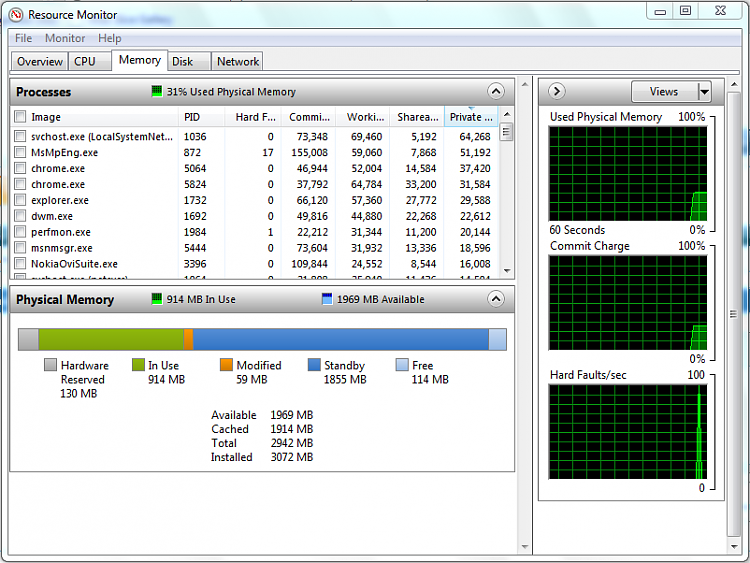New
#1
Help Needed for RAM
hey Pals
I need help for my RAM. My System Specs R as follows :
OS = Windows 7 Ultimate 64 bit
CPU = Intel Core i7 930 (2.8 Ghz)
RAM = Installed = 3X2 GB Sticks =6 GB (Cross-air DDR 3-1600 Mhz) but the system shows 4 GB usable. Y is this.
HDD = WD Caviar Green 500 GB
DVD RW = HP 1260 DVD Drive
GPU = Nvidia Geforce 250 1 Gb/ 256 Bit
MB = Gigabyte GA-X-58A-UD5
I have done the memory test by removing all the memory then placing 1 mem at a time on each slot. I repeated this for all the memory. On first booting of the system the specs of RAM were DDR 3 1066. When I cranked it to profile 1 to 1600 Mhz. it gave me a overclock failure. then next time it became alright. and now again its 1066 MHz clock freq. of RAM. Pl. help.
I brought this system in pieces in USA (LA) and I assembled it myself here in INDIA. Pl. help.
Y does the system Properties show that I can only use 4 GB RAM where as I have installed 6 GB. Pl. Help. I have to do a lot of Engg. Designs in AutoCAD, Solidworks & RUN Adobe premier for making movies for my presentation.. Thanks
Gyanesh.
Last edited by Gyaneshwar; 04 Mar 2011 at 01:20. Reason: removed email address





 Quote
Quote