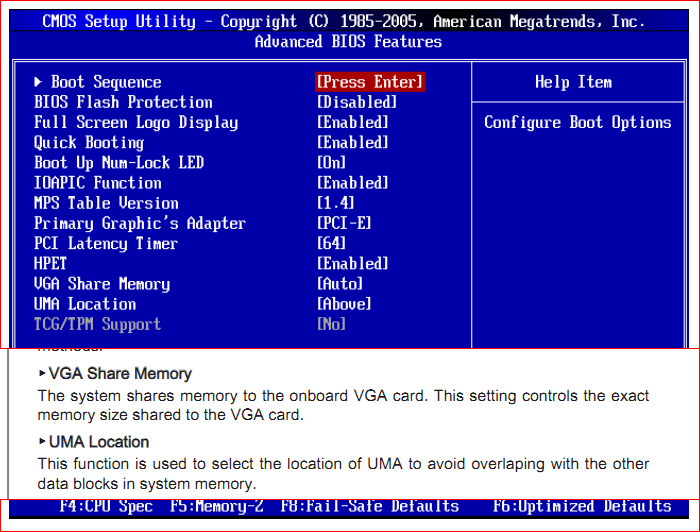New
#1
Memory/Ram
I have 4096 MB Ram installed at my PC,
But when i look at Task Manager it shows me: 3327 MB Ram
How can i fix this?
I already looked in the BIOS but i didn't anything, also i looked in the Mobo manual
In the Bios ram shows up as 4096 MB
Please someone help me!


 Quote
Quote