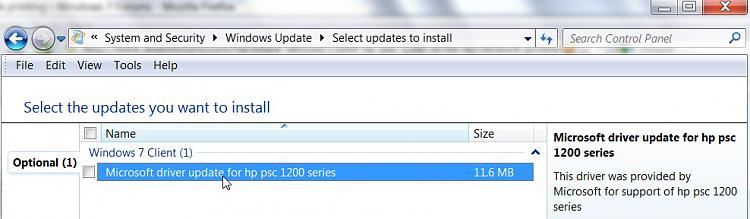New
#1
hp psc 1200 series : no network printing
Hi,
All my settings in Network and Sharing center are set right but when I enable network sharing in the printer's options it gives me error code 0x00000057. If anyone has any input that'd be great cause now I have to use this computer to print. Thanks.


 Quote
Quote