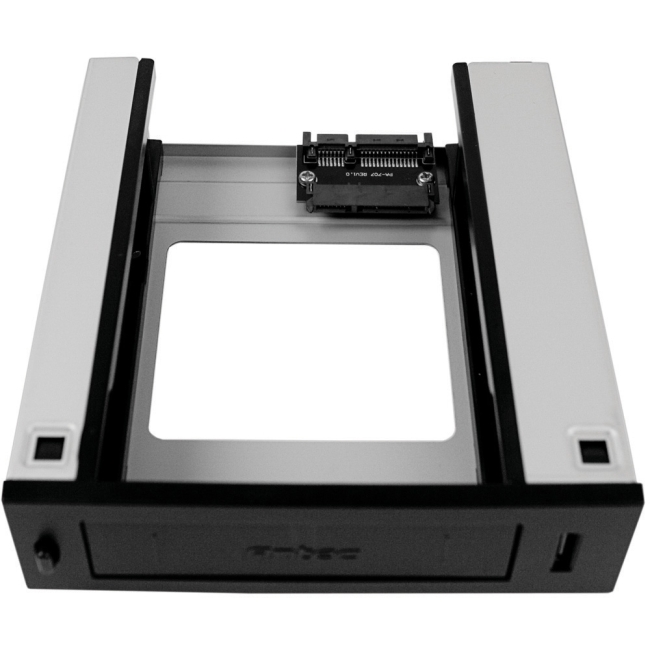New
#1
Show us your Dock
Two and a half years ago I did a thread on external hard drives (HDs) :)
https://www.sevenforums.com/hardware-...ard-drive.html
Brand name external HDs have become very common nowadays. You just buy 'em & connect 'em & use 'em.
But for some of the newer members/users, I thought maybe they might like to know about some of the other devices that are available when working with extra HDs.
Hard Drive Dock
There are two different kinds of HD docks, internal and external.
They basically do the same function but in slightly different ways.
The internal is just a shell that fits in a drive bay to allow easier access.
It has some adapter connections that allow it to connect to the motherboard
inside the computer.
An external dock can hold the drive in an enclosure or an open exposed
cradle like unit. These units have some small circuit boards inside that help
with the electronics needed for the external connection. The connection can
be USB or eSATA. They all have an external power source.
There are units that are for the older IDE type HDs & for SATA HDs.
There are units that can fit a desktop HD or a laptop HD.
There are units that can hold two (2) HDs at the same time for data
transferring.
There are even some combo units that can handle IDE & SATA at the
same time.
I even found one that holds 2 SATA HDs and one IDE HD at the same time,
plus has 2 additional USB ports & some card reader ports.
***************************************************************
Here are a few of my snips of several different units I have tested.
Feel free to add your pics so everybody can see all the different ones available.


 Quote
Quote