New
#1
OCZ Sandforce Drive Firmware Update 1.32/1.33 released
Firmware 1.32 for OCZ Sandforce drives, ( Vertex 2, Vertex LE, Agility 2) is available.
If you want to see what firmware you're currently running on, go to Device Manager and follow to here:
Changelog is here: Release Notes
Quite extensive changelog this time around. Looks like it's worth updating to. If you update, read all the instructions and warnings.
This is the OCZ toolbox update.
OCZ Technology
There's also a standalone.
Guide Sandforce Firmware update 1.32 for OS/System drives
General Discussion Firmware 1.32 Released at OCZ.com
April 20, 2011
Firmware 1.33 released.
Release Notes
Newest toolbox version from download link above - 2.36
Updated from my other non system Win 7 drive. Went just fine.
Last edited by Airbot; 20 Apr 2011 at 22:54.

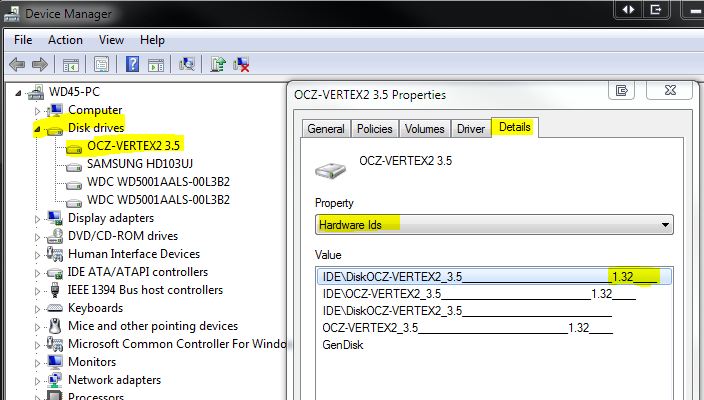

 Quote
Quote
