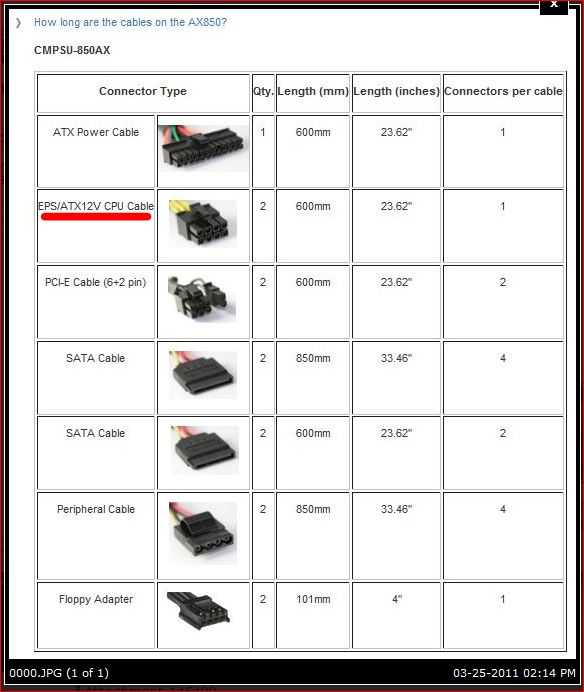New
#61
It could also have been the other way around. A motherboard/CPU failure could have taken out the previous power supply. The new one likely has overload and short circuit protection to prevent it from going up in smoke. This is just an educated guess on my part. Possible multiple failures can be a real pain for the home builder with limited spares to trouble shoot.


 Quote
Quote