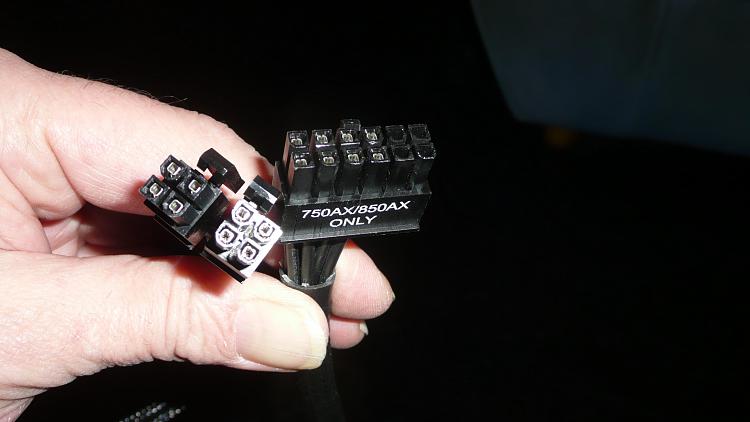New
#21
If you have all the power cables correctly connected, and nothing is damaged, it should boot up using the power button on the motherboard. Even with all the case cables disconnected, it might even be worth trying it with the case power button, reset button, etc cables disconnected, just in case one is in fact shorted out. The polarity of the case reset and power cables doesn't matter, but the hard drive LED and power LED cables have to be on the right way or the indicators won't light up.


 Quote
Quote