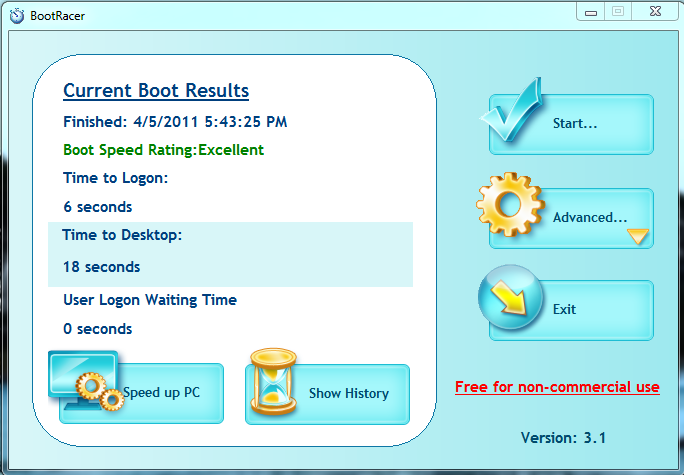New
#181
Just looking before I leap...new PC final thoughts.
-
-
-
New #183
I haven't played with BIOS setting so I don't know if there's something that could help optomize boot time but I do have some results for you. I no longer need a password to log in; time from pressing power button from a cold start to desktop with was about 45 seconds. While booting, it seems to hang at the "Starting Windows" screen with dots ............. , perhaps some 20 seconds or more.
You were expecting closer to 30 seconds with SSD. Is there something in BIOS I need to set?
-
New #184
Just did a video render test & cores ran @ 100% capacity, temps were 52-57 degrees C.
All seemed OK.:)
-
New #185
The dreaded dots. I had them at one time. Exactly 20--one per second.
To possibly get rid of dots:
Go into bios and be SURE you are set to boot from your SSD first, not a DVD drive. I think the dots are a 20 second countdown while it searches for a disk in your DVD drive, which is empty of course. That should save you 20 seconds.
Then you can go to msconfig and look at the boot tab. Put a checkmark in "no GUI boot" or whatever that box is. That will save you a bit.
If you want an accurate boot time, go to Performance and Maintenance section of this forum and look at the reboot time sticky at the top. In the first post you will find a script that you can run that gives exact time.
Earlier today, I installed an Intel 320 series 80 GB SSD. My boot time with it is 29 seconds (without dots). I'd think you should get in that ballpark. I got 47 seconds with the script on a WD Black spinning drive.
I'm still firmly in configuration/tuning hell, so I don't know if I can do better than 29 after I get this Windows rebuild finished. It may get quicker as I think Windows has some self-tuning capabilities that take effect over time. I hear talk of sub 15 seconds, but I haven't seen official confirmation of anything that fast.
Incidentally---I had to do the registry hack to activate Windows--even though I did not have to in all other clean installs with the same disk and product key. Strange.
Your video rendering temps look fine to me, but I'm no expert on how much of a stress that is. I got into the high 60s running Prime 95---compared to mid 70s with the stock cooler.
Was it significantly faster on rendering than your previous PC?Last edited by ignatzatsonic; 28 Apr 2011 at 03:39.
-
-
New #187
Dave:
Yeah, I did run the toolbox. I have defrag, pre fetch, superfetch turned off.
What other tuning have you done or any other suggestions on boot time?
I guess my 320 is the replacement for your x25m. Not supposed to be much different.
Here is a benchmark I just completed. Not sure if it's good, bad, or indifferent.
Also Bootracer. It gives odd figures considering the script on this site shows 29. Obviously measures something different.
Do you let the toolbox run the optimizer weekly on a schedule as recommended by Intel?Last edited by ignatzatsonic; 28 Apr 2011 at 06:46.
-
New #188
Edit: Nice Boot times.
I run the optimizer manually every week or two.
Like you mentioned, 'No GUI Boot'.
Enable Write-caching - Device Manager - Disk Drives, right click your SSD - Policies tab - tic 'Enable write caching on the device'.
If you have A UPS, Check the box on 'Turn off Windows write-cache buffer flushing on the device'
Leave the Pagefile on the SSD, you can reduce the size since you have 4GB RAM, min I've seen recommended is 400 MB, I set mine to 1024 - 2048 MB. The amount of page file will depend on your usage. There is a lot of differing opinions on this, as usual, the idea is to reduce the amount of writes to the SSD. Windows will increase the size if it's needed.
Check your startup programs, I only took out a couple, left most of them there.
Put the default download folders on the HDD.
-
New #189
OK; Thanks for the tips. I will try them out.
-
New #190
Yes, faster. But, even faster (30 seconds) now that I've changed boot order per your suggestion.:)
And, my experience with MS was over an hour on the phone & talked to 6 different people. They were very patient, professional & knew how to fix the problem. All in all I gave them a very positive review.
Now on to Dave76's suggestions for faster boots!
Related Discussions


 Quote
Quote