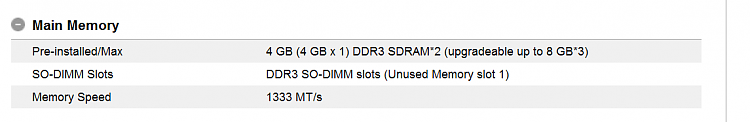New
#1
Ram problems


Hi guys please see the picture above. I got 8gb of ram but slot 1 shows i got 4gb and slot 2 shows nothing any idea why?
Secondly, Sony wrote that this model ram speed is 1333mhz but why it only shows 533mhz?(they scammed?)



 Quote
Quote