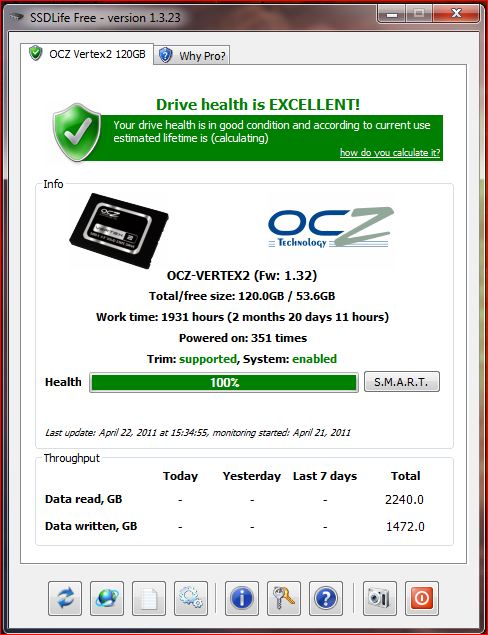New
#21
Thanks. I enabled both, opened the Intel SSD Toolbox and it complained. So I let it do its thing again. No big deal.
Anyway when I first ran the Intel Toolbox and it turn all that off I went in and deleted all the files in the prefetch folder. I probably deleted the Index.dat file also so even if I enable it nothing gets stored in there.
When I get time I'll image a spinner with a older image and copy that file over to another drive then put it back in the right place on the SSD.


 Quote
Quote