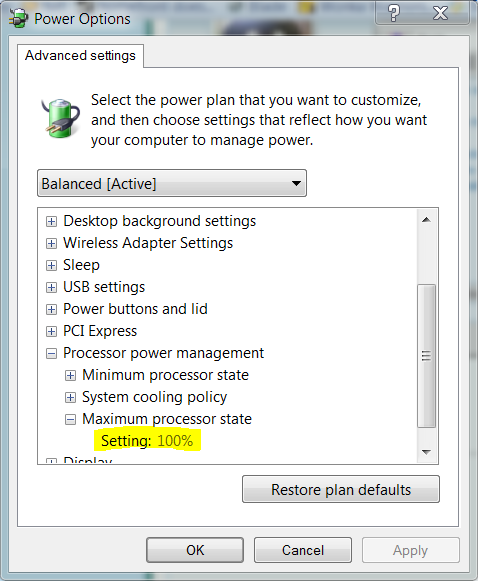New
#1
all CPU meter showing lower clock speed?
hi I have SL9600 which is supposed to be a 2.1Ghz, how come "all cpu meter" gadget is showing only 1579MHz? Is my cpu underclocking itself or is the gadget inaccurate?
hi I have SL9600 which is supposed to be a 2.1Ghz, how come "all cpu meter" gadget is showing only 1579MHz? Is my cpu underclocking itself or is the gadget inaccurate?
you're right - most modern chips do clock themselves down when the full power isn't needed.
it reduces power (as in electricity) use and hence heat buildup, possibly extending lifespan and gives your fans an easier time.
try running a virus scan or something which uses cpu, and you should see it ramp up to max speed.
mickey is correct, and you can check this link for a little clarification - Wrong clock speed!
Good luck.
how can I bring my CPU back to the normal clock speed? I am planning to do vidock to plan games on my tablet, I need all the power I can.
Thanks.
your cpu should automagically crank itself up to normal top speed as soon as it senses that it's being used hard.
as i wrote above, try running a virus scan (not to look for viruses, but to make your chip work), you should see that it will be running at 2.1 Ghz, when it needs to.
You can also perform a speed test on your CPU to make sure it is able to run at it's full capacity.
ok - in your bios do you have any settings to do with EIST (Enhanced Intel SpeedStep® Technology), otherwise known as speedstep?
that is what is regulating your cpu speed. if you can turn it off in the bios, then your cpu should be running at full speed 100% of the time, wasting power, draining battery life, and making your machine hotter than necessary.
if you want to try a program which will definitely stress your cpu, try prime95
do you have EIST settings in your bios?
and are you running off battery or mains?
also check your power settings: type power into the startmenu searchbox >> choose 'power options' from the search results >> change plan settings >> change advanced power settings >> scroll down to 'maximum processor state' and make sure it's 100%