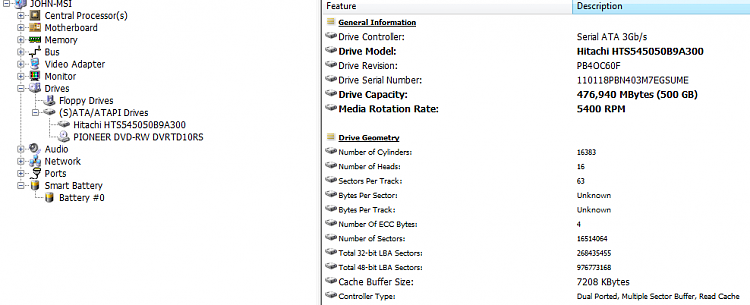New
#11
The reason I am asking is because I want to put an SSD in here to reduce heat. If It is Sata III, then I would buy an SSD capable of that. If it is not Sata III, then I will buy an inexpensive SSD. (Yes, I understand Sata III is not a correct term, but it's easier than saying 6gb/s or similiar...)


 Quote
Quote