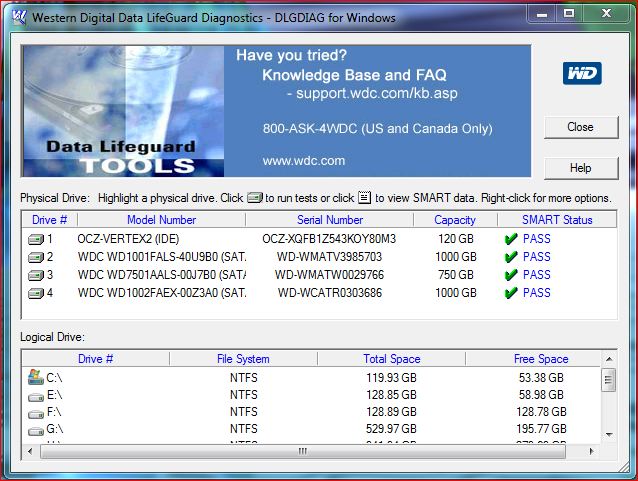New
#1
Motherboard Diagnostic
I have been experiencing a series of issues that while appear to have been due to bad hard drives, I'm beginning to suspect something more. The problems have ranged from high mortality rates on Seagate 7200.11 drives (which are known to have problems), to two out of three WDC1002FAEX drives having bad blocks soon after installation, and now a series of problems with Linux distros on multiple types of HDDs.
Some time back, after finding that Kubuntu 10.4 was unbootable on my oldest drive (Maxtor 6YO89M0), I just shelved it until recently installing Suse 11.4 on it. A few days later, I had a similar issue with not being able to boot Suse, even after reinstalling it once.
I then bought a new WD5001AALS, and after running tests on it with HD Tune, I tried Suse 11.4 on it once more. Then when attempting to boot it a bit earlier today, it displayed a similar GRUB error as to the ones experienced previously, except that instead of it saying that there was a disk read error, it said that there was a hard drive error.
The only thread that I can think of that may weave through all of these problems is something like the drive controller on the motherboard. However, rather than simply doing another R&R, without something more than a hunch to go on, I'm wondering if there is a way to diagnose whether this is actually a problem or not? I do have some diagnostics, but none that I can remember that would actually pinpoint whether a defective condition really existed.


 Quote
Quote