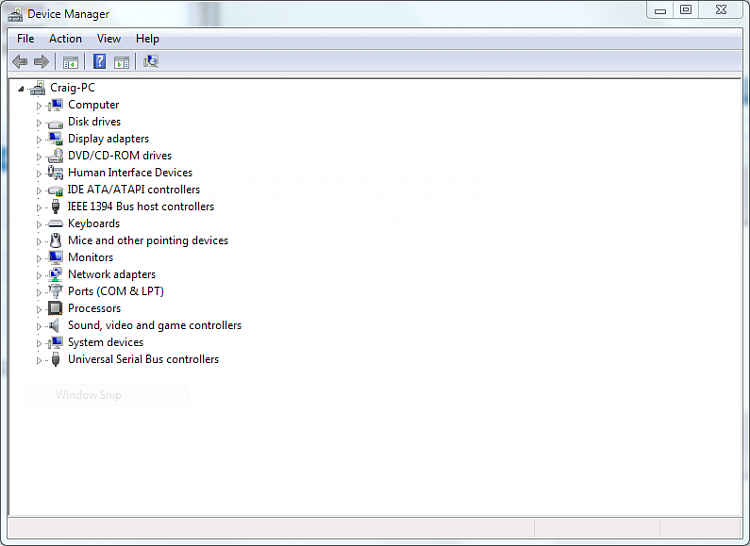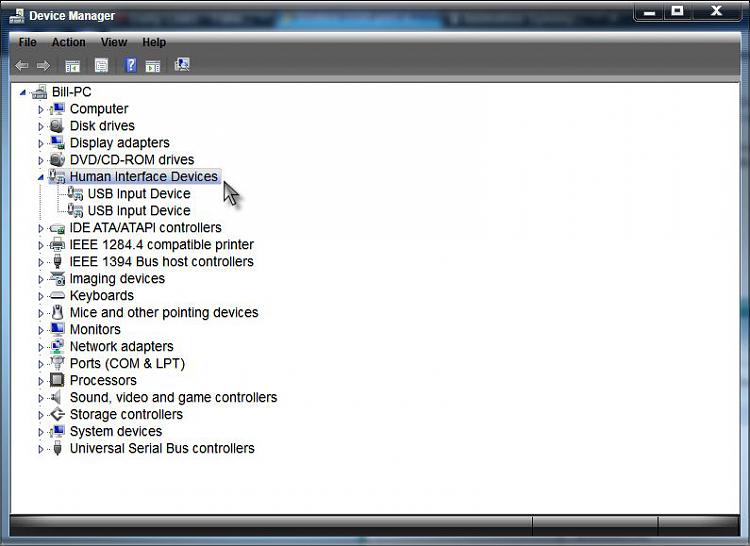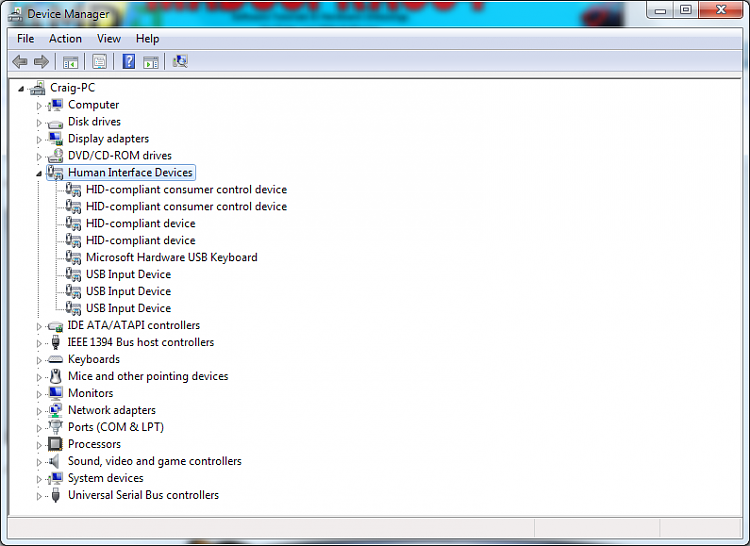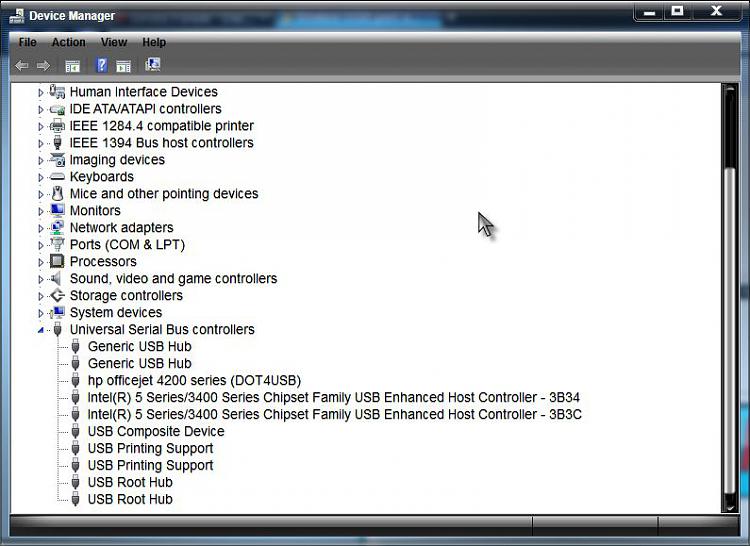New
#1
Broken USB port already?
I built a PC about 2 months ago with a Cooler Master Storm Scout, and for some reason, one of the USB ports isn't working.
If I connect my camera, the camera will notice that USB has connected, but Windows 7 won't.
I bought my PSU and case in a bundle. The case had about 5-6 4-Pin Molex, but my PSU only had 4 connectors.
I just connected all I could, I switched them around until all the fans worked. I probably should have switched off the 120mm at the back, since I have a cooler pushing air through the top of the case.
Anyway, I've already broken the warranty for cutting out a chunk of metal so my graphics card could fit. I don't know if the USB port it's actually broken, or I can tweak some things so it will work. It's the second one starting from the left:



 Quote
Quote