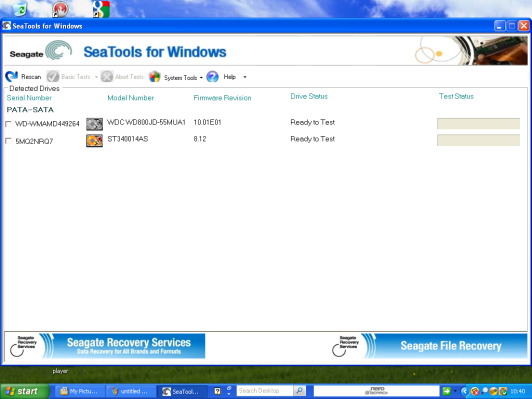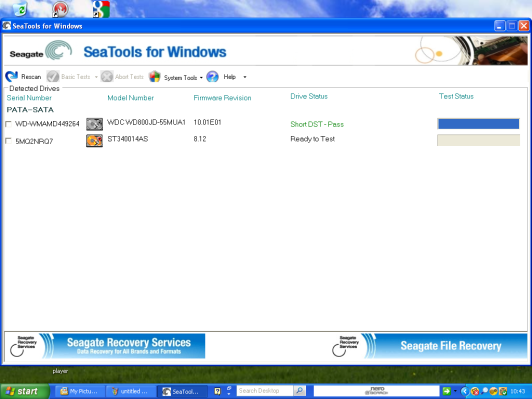New
#1
Drive diag tools
Have had a scratch around in here and cannot find what I would like to know.
I tried downloading the Samsung drive diagnostic app and the Seatools drive diagnostics tool.
Now neither of them ran and I am wondering what I have done wrong as I have both brands in the machine my build - i5 2500 Gigabyte H67A-ud3H-B3 running 64bit 7 OS
I was trying to test them out to see how they worked because a person I know has a Samsung 103J problem and couldn't get it to work either.
The Seatools site was just about the most complicated and bureaucratic site I have come across in a long time I ticked the boxes asked it too scan it disappeared to the small screen then came back to the original screen with the boxes unticked and NO report.
I was left with the impression that one has to apply to Seagate for those results and I find this invasive and quite frankly a damn cheek.
Can someone enlighten me what is happening?


 Quote
Quote