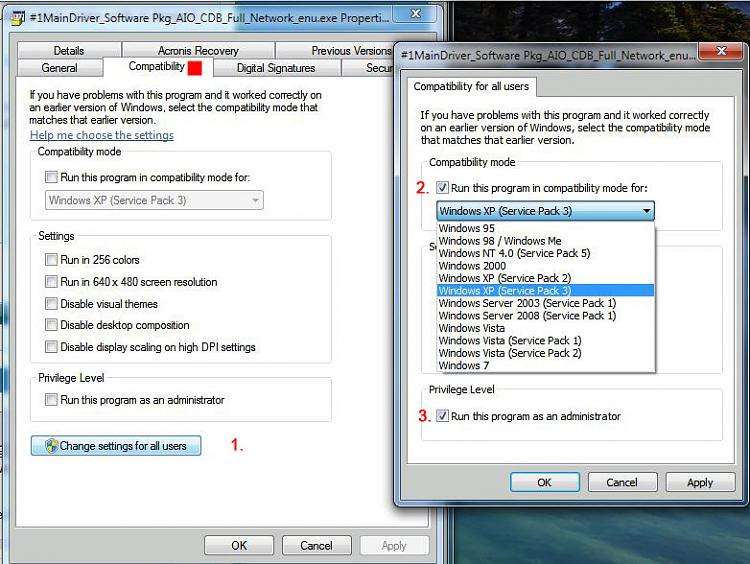New
#1
Aligning print heads w/o HP toolkit?
I've got an admittedly archaic printer - HP Deskjet 920c (10 years old) that has served me well, see no reason to replace it.
Except the ink is starting to run low and I'm only now realizing that the "toolkit" utility that came with it doesn't work in Windows 7.
HP's own web site - How to Get Your Printer Working with Windows 7 HP Deskjet 920c Printer - HP Customer Care (United States - English) - as much as says "tough luck."
So what am I supposed to do when I replace the print cartridge, to get the print heads aligned? I assume the printer will print legibly, but I know the toolkit utility was something I always ran after changing the cartridges in the past.
Suggestions?


 Quote
Quote