New
#1
Problem with Hibernate/Sleep function, Windows 7
Hi,
Please can someone help me with the Hibernate function in Windows 7.
Many months ago I spent countless hours trying to troubleshoot the Hibernate/Sleep function on Windows 7 and eventually gave up. I subsequently had to reinstall Windows 7 on a reformatted drive and to my amazement from that day on the Hibernate function has worked
It has continued without major problems until 48 hours ago. Because of the past problems, I have routinely made manual restore points at regular intervals and whenever the Hibernate mode faltered I have been able to wind back to a working state.
One thing which has regularly messed with the Hibernate function has been a program called LP Recorder, for recording vinyl LPs. Having some LPs to record on Saturday evening I created a Restore Point prior to starting. Yesterday, after all the LPs were transferred to CD, I restored to Saturday's Restore Point but this time I have not restored the Hibernate function. Worse still is the fact that all my previous Restore Points have vanished without a trace.
Since I worked on the LPs, I have not made any other changes to the system I am running, no programs have been installed or removed, in fact I have really not done a lot on the computer.
Can someone please suggest a possible solution, or explain the apparent connection between a program that records on the Line In jack and the Hibernate function? In my own mind I am totally convinced there is a connection, the problems that have occurred have almost always followed the use of such a program, but I do not have the knowledge to understand how this can be!
Thanks for any suggestions,
best wishes,
Roger


 Quote
Quote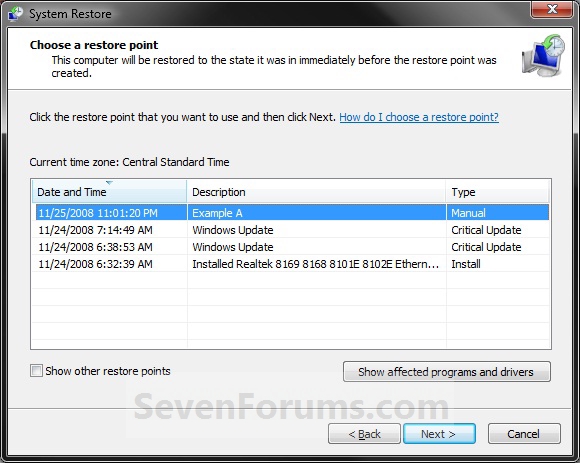
 , but thanks anyway :)
, but thanks anyway :)