New
#11
Only 763MB of 3GB Ram Available - WTF?
-
-
New #12
run MSCONFIG, and on the Boot tab, you see a button that says advanced options. make sure the maximum memory check box is UNCHECKED. (second option in that link on the post above mine)
-
New #13
You REALLY do need to fill out your system specs to get a proper answer on what going on with your system.
Also your CPU-Z reading are really confusing. Not really sure if you have 1, 2, or 3 gig or RAM installed
Here's mine for example....
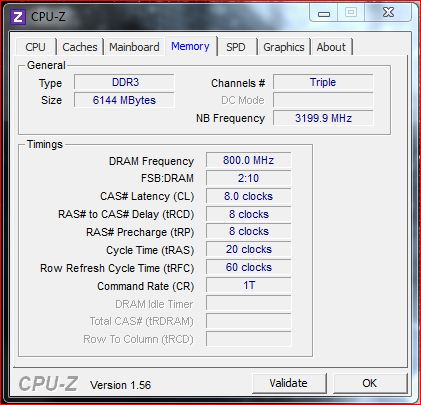
If you click the Memory tab it'll show (should) all your memory installed. Never mind - I see your CPU-Z memory tab says you have 3gig or memory installed.
However I also notice you have to different memory densities installed - One 1gig module in slot 2, and one 2gig module in slot one. Not sure that's working too good for you.
Anyway without system specs it's all a guess.
-
New #14
Hey Everyone,
Just wanted to report back what happened, in case future users run into the same issue.
It's kinda anti-climactic ... I think it was just bad RAM. I took it into the store, they changed the chip and -wala- it works.
Thanks for everything guys. It's amazing how you guys give your time away for free so we can fix our problems.
Cheers =)
- Derek
-
New #15
Thanks for letting us know Derek, we can mark the topic as resolved and the solution may help others in the future.
And thanks for your kind words about forum members - much appreciated.
-
New #16
Im all for helping my fellow Tech if you will in todays world people don't have alot of money to go throwing it away on BAD companies and there silly return and packaging policy
Makes you wonder how good of a product are you really getting and further more don't they have quality control for this type of thing ?
Or do they not care and figure 50 out of a 1000 bad one's would be ok
I feel when you buy something especially from a corporate big wig they should atleast back the product up or make sure it is doing the job before being releasd just saying
-
New #17
Solved after days of thinking that my memory is bad...or gone....y got the 2 memory out of them slots.Clean them up...tried each one separatly....Same problem....got them out again...REMOVED the stickers(glued paper!...you now REPLACE Whit Spare No..XXXXX) Got them carrefuly back ...and...Voila!! 2,74 Gb Usable from 3 Gb!!That"s more like it!...worth trying several times whit these pieces!!Good Luck to those who will try it,and thank"s for all the good answers from all these pages~!!Compaq Presario CQ 56 106 SL
-


 Quote
Quote