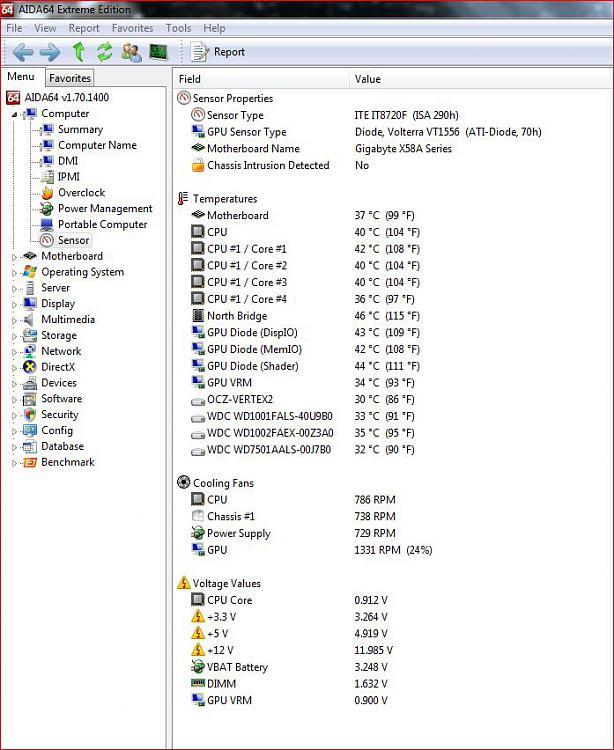New
#11
seekermeister, I think speedfan reads different chipsets differently. I'm not sure why. I used to use it but would get different readings on different chipsets. I installed it on this p67 chipset and it wouldn't read hardly anything and what it did read was wrong. It showed my +12V at 7.6V. If that was true, the system wouldn't even post. On my AMD890 system I got different readings from SF and hardware monitor.


 Quote
Quote