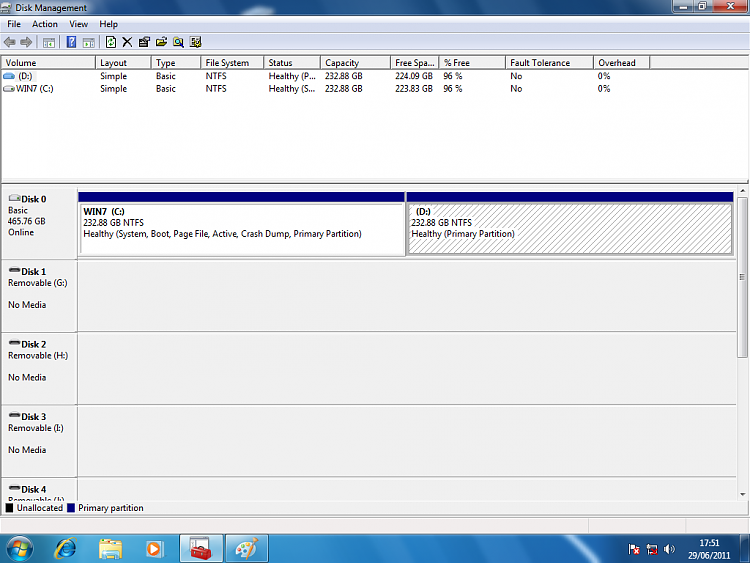New
#1
Change System Drive letter without breaking PC
I installed Windows Server 2008 R2 onto a computer that was running Windows 7. I installed it onto the secondary partition, D:\. I assumed Windows would automatically switch the drive letters around to make the System Drive C:\. It didn't.
How can I change the system drive letter without breaking everything and without a complete reinstall? I've tried the obvious method of 'just' changing the drive letter but that ended with the PC not being able to boot at all.
If some one can enlighten me I would really appreciate it.
Thanks in advance :).
osholt


 Quote
Quote