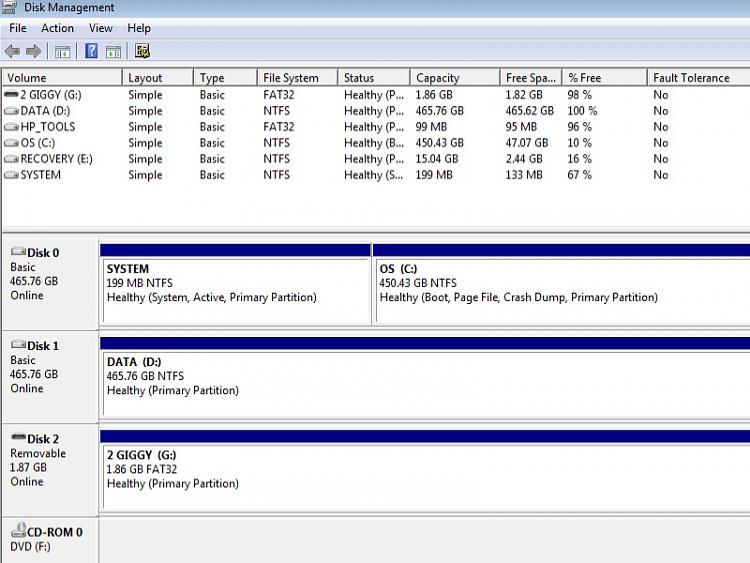New
#1
Dual Hard Drives
I have an HP laptop with dual 500GB hard drives. The C:/ disk is almost full. Will it automatically write to the other disk if there's no room left on C:? Or do I have to plug in some command during bootup to make this happen? Thanks.


 Quote
Quote