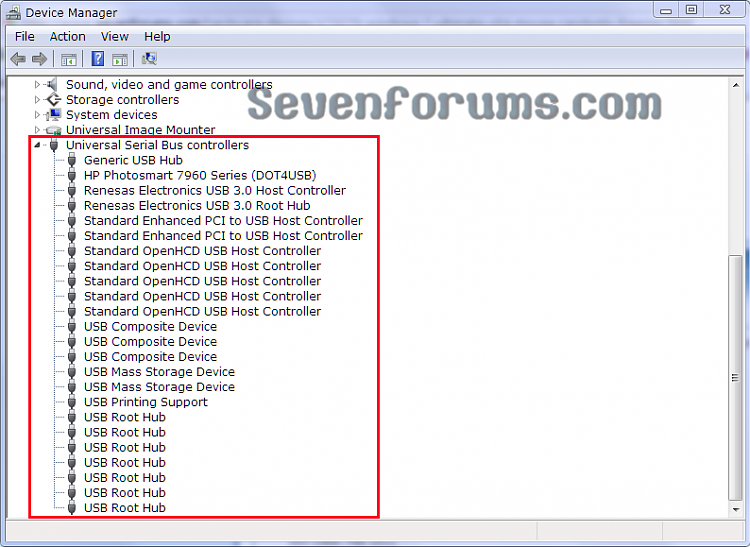New
#1
Windows 7 Ultimate x64 mouse randomly freezes
Hello,
i have an annoying problem with my mouse Logitech G5. After SP1 install it randomly freezes for 5 seconds then the windows (unplugged device) sound is played and it works again. I tryed many solutions (change USB port, reinstall drivers...) but non have worked till now. Has anyone got any tips how can i solve this?
Thank you.


 Quote
Quote