New
#1
SSD advice please
So since I have been on a PC upgrading binge lately, I was thinking of getting a couple of SSD drives and for the hell of it getting them set up in RAID 0. I know TRIM commands cannot be passed down to the SSD if it is in a RAID array but I have also been reading that if you get one of the nicer ones you could actually get away without TRIM and degradation of performance a la this link: Best SSD & HDD April 2011 | Hardware Revolution
I have an Asus P6t Deluxe V2 motherboard so I doubt I have SATA 3 so far I can see the best SSD I can get is the OCZ Vertex 2 120 GB. Is that a correct statement? I would like to get a pair of these slap them together in RAID 0 and see what's what. My current Velociraptor RAID 0 set up I am not sure but I am probably going to either set them aside or keep them in the machine either as another RAID 0 setup or just 2 separate drives. I am not worried about hard drive failures because I usually back everything up. Recommendations? Suggestions?
Oh yeah so far I am liking this one: Amazon.com: OCZ Technology 120 GB Vertex 2 Series SATA II 2.5-Inch Solid State Drive (SSD) OCZSSD2-2VTXE120G: Electronics


 Quote
Quote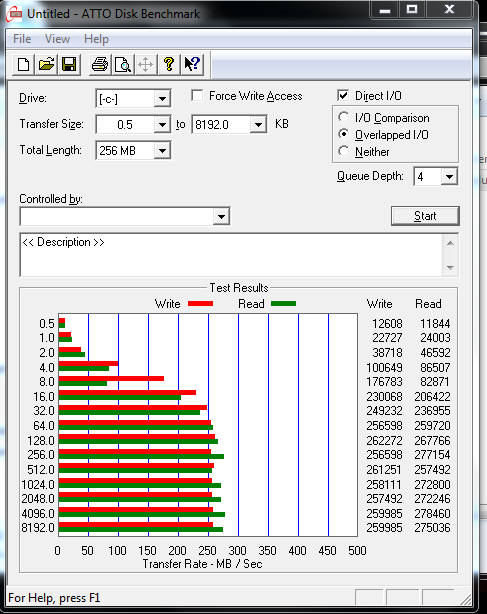






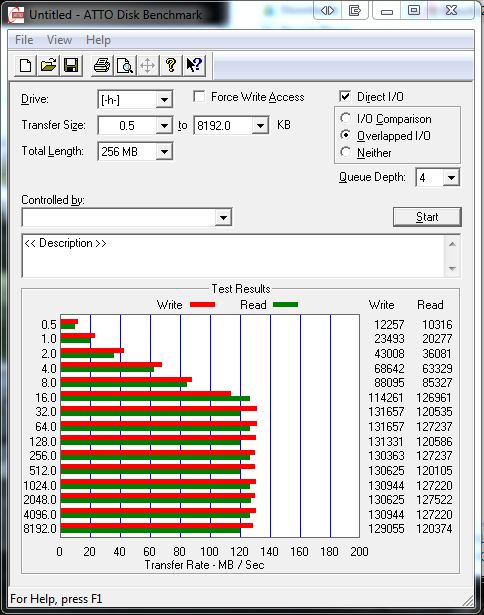
 and it is beaten by my laptop which reboots in a blazing 32 seconds. I put it down to the time taken to show the BIOS screens. so no win here!!
and it is beaten by my laptop which reboots in a blazing 32 seconds. I put it down to the time taken to show the BIOS screens. so no win here!!
