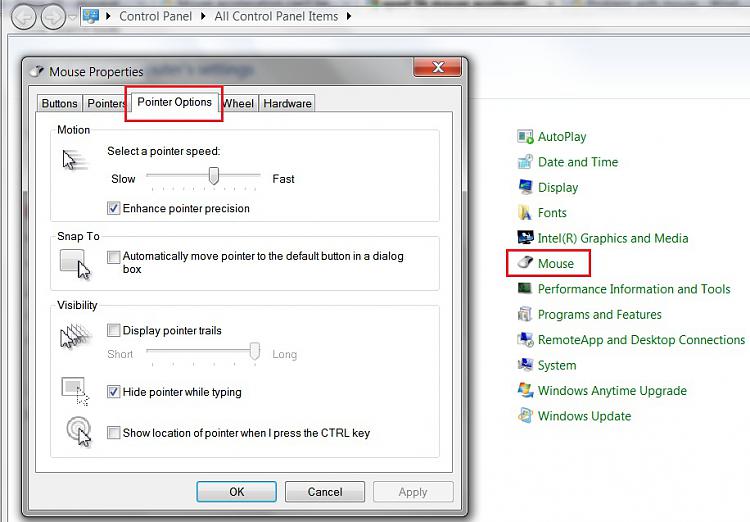New
#1
Mouse acceleration can't be turned off
Hi,
I have this problem. I have QPAD 5K mouse, and i have selected mouse acceleration off from driver, from control panel is off aswel, i instaled markc mouse fix, and still my mouse acceleration in any game is on.
Why doesn't just work to turn it off? It's anyoing.
I'm using windows7 32
I have to say that on desktop acceleration is OFF, but as soon as i start a game, ingame is ON. What the ......


 Quote
Quote