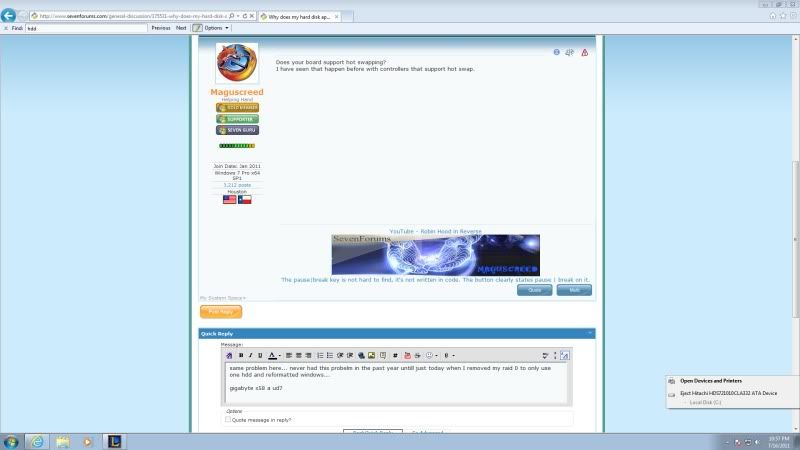New
#1
Why does my hard disk appear in "Safely Remove Hardware" ?
hi guys... after installing windows 7, i notice there is something wrong with my safely remove program, my harrdrive (internal, not external) is appear in that list, how to fix this, because i think this is very anoying for me
thanx...


 Quote
Quote