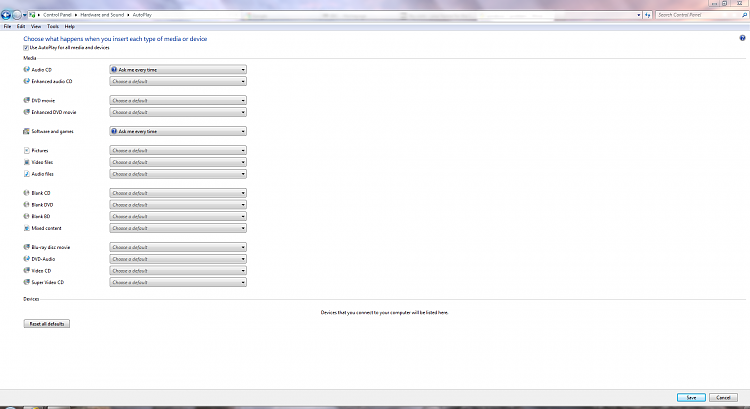New
#1
windows 7 problem
I downloaded a game which I had problems opening.Eventually opened it and was prompted by which application I wanted to open it with.I clicked windows media centre for no apparent reason.Since then I am unable to get rid of it.It is stopping me playing games,opening my files.If I click on IE goes straight to WMC.Tried a few things but no joy. Any ideas guys?
Ty Mick.


 Quote
Quote