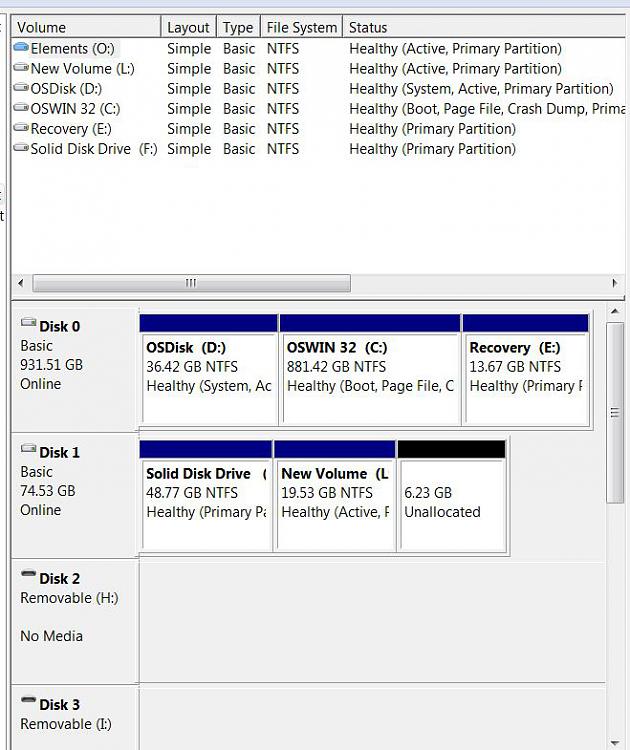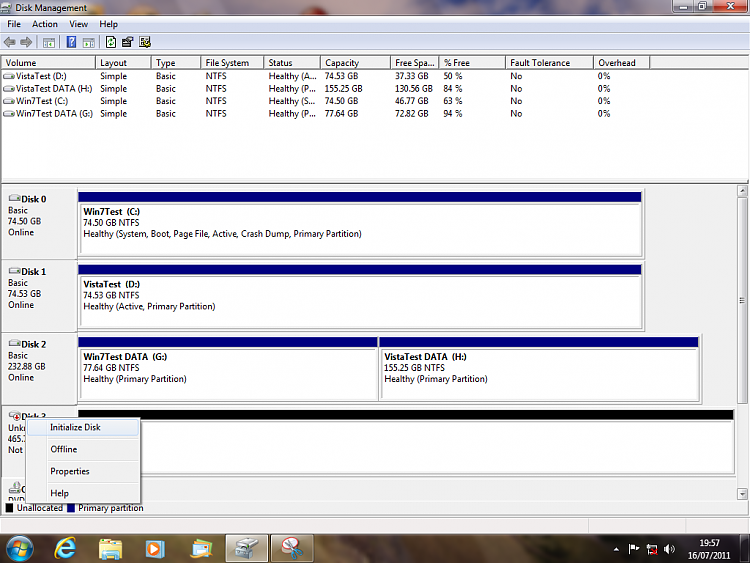New
#1
Third internal sata not shown
I installed a 3rd sata internal drive, from my old computer, in new Dell Win7 32bit. Windows will not recognize it. Tried rescan disc in disc manager no luck. Turned computer off and on several times no luck.
Any ideas?
Thanks


 Quote
Quote