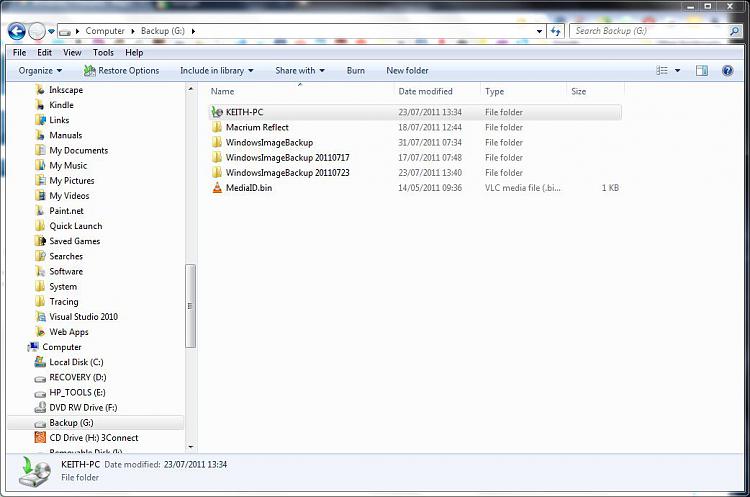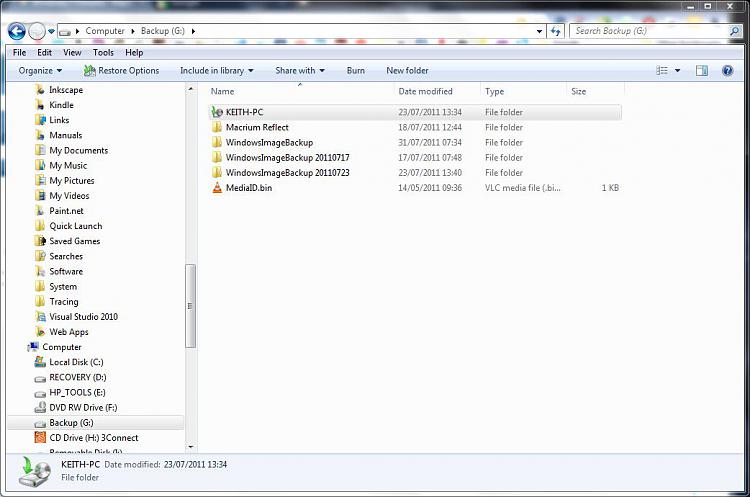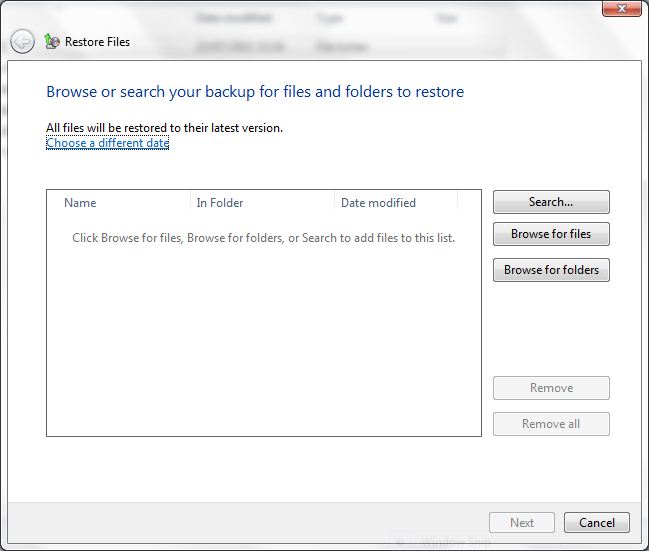New
#1
external hard drive data onto a new pc, how?
hello, ive recently bought a new dell laptop, i have also got my external hard drive with everything backuped from my old pc. i was wondering how would i go about extracting the files from the external hard drive to the new laptop, i have no idea how to do it :S i dont know if i should restore it or what
HELP PLEASE <3
many thanks people!


 Quote
Quote