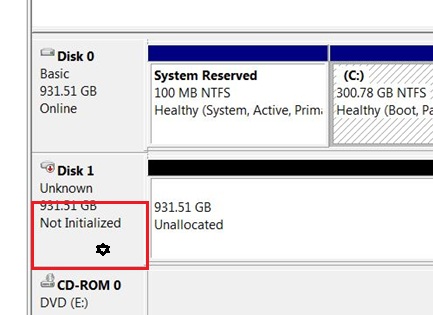New
#1
hard drive issue!
i just got some new computer stuff, like a new mobo, processor, and hdd. my new mobo wouldnt start up [not shorted out, power supply is sufficient] so i put the old stuff back in. it works perfect, and so i put my new hdd in along with my old hdd. no problems with my old one, but my new one doesnt show up when i go into computer! so i looked in the computer properties, and the hard drive was listed at the bottom. i ran some troubleshooters, and the device said it was working perfectly. in one of the menus, it said the device was not initialized? wtf? western digital black caviar 1tb 7200 rpm HDD is my new one.


 Quote
Quote