New
#471
Well I don't want to seem to "sure" about this advice but I have heard that not using the nvidia drivers was better. Though I am using them and it's ok. I DID have to turn off the NCQ option for the sata port with the SSD though (that might be due to the nvidia drivers).
I can't WAIT to upgrade and get the heck off my nvidia board. Not only that but the firewire doesn't work right and apparently NEVER HAS on the nvidia boards ever. They make great GPUs but their MBs are completely off my recommend list forever now.




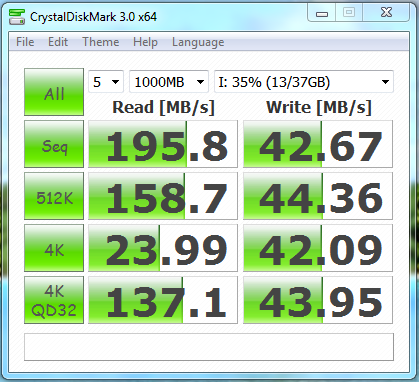
 Glad it worked
Glad it worked