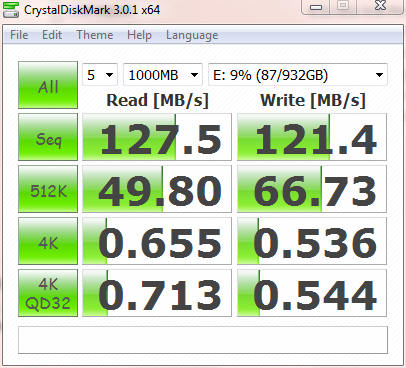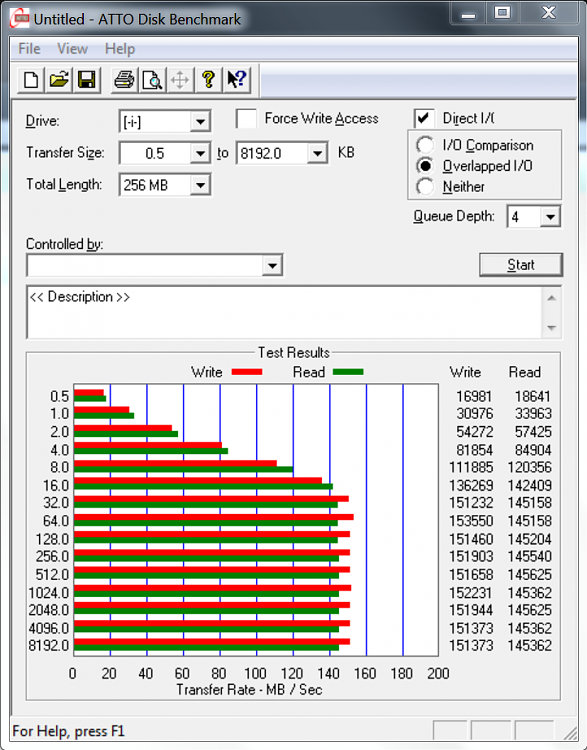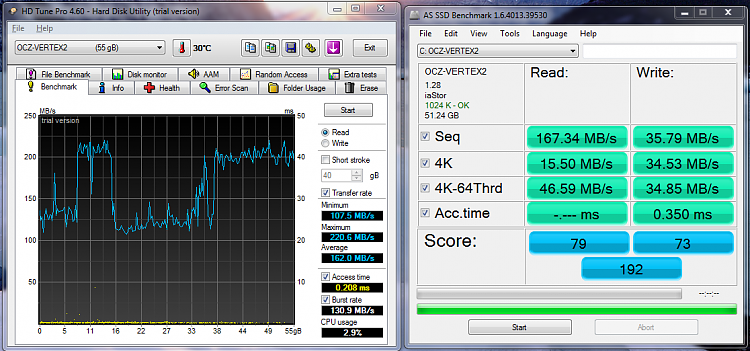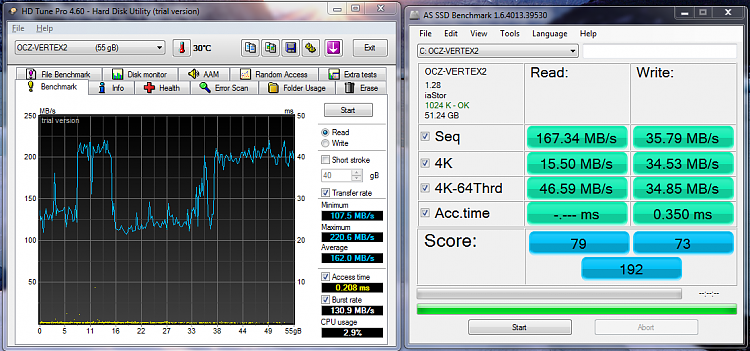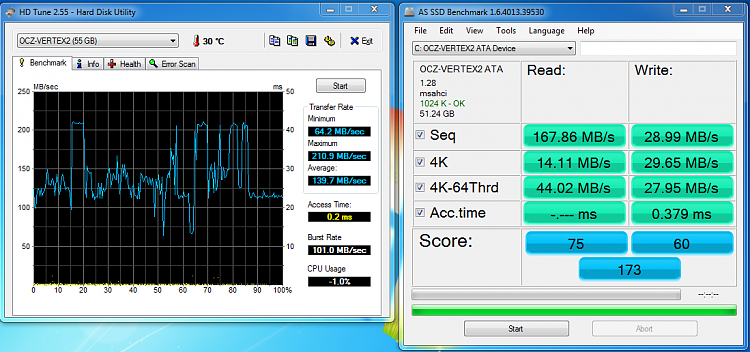New
#1301
We can certainly agree that for the time being the access time is more important....
Yes, it is a Seagate Barracuda 1TBs 7200.12 external HDD connected via the eSATA 3 port. The short image creation time could be due to a number of things, different processor, Sandy Bridge architecture, etc. It may not be the Sandy Bridge since the eSATA port is connected via the Marvell chip and that explains why it has only one internal SATA 3 port on the Marvell chip. As we know, the Marvell chip cannot support the SATA 3's 6Gb/s throughput, due to its limit of 5 Gb/s maximum throughput. The version of Macrium is the same on both machine.For images you run at the speed of the receiving disk which is most likely a HDD or an external drive. The best times I have achieved with a Vertex2 to HDD was 3.6 min for an image of a 21GB OS (about 11GB compressed).