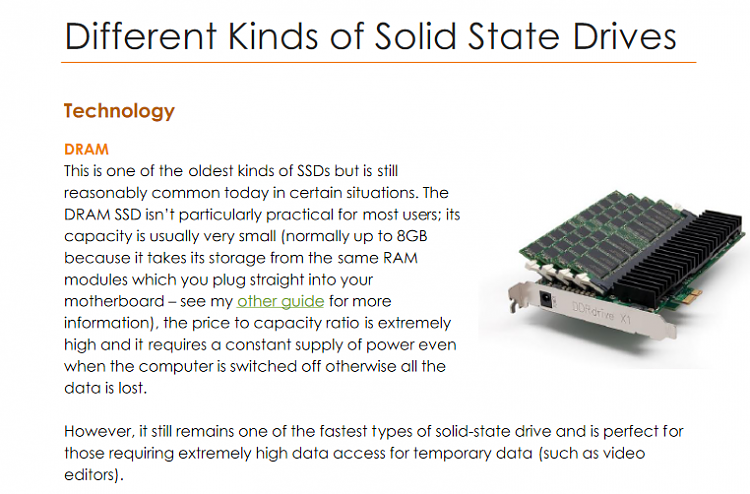New
#1811
Show us your SSD performance
-
-
New #1812
All SSD's come from the factory with unallocated, unaccessible space. Usually 6%-10% to replace RaS as needed.
So that is no problem. It is not included when doing a secure erase so I have read because no info is there. As RaS is needed it would include the replacement sector used into the usable erasable sectors.
The factory sectors from my understanding are on each NAND chip not a true partition as you would think on a HDD.
A mini partition on each NAND chip.
A NAND cell is 512bytes so you can do the math.
Otherwise an entire NAND chip might be unusable because it is reserved thus decreasing speed.
A 300GB SSD would have two NAND chips unusable.
The speed part I don't know if it would help from making a true partition.
Supposedly it does for running Benchmarks. That is all I have ever read.
----------------------------------------------------------------------------
Essenbe quite reasonable.
80% full makes sense with 6-10% already taken by manufacturer.
That leaves you 10-14% to compress and uncompress files etc and whatever else it needs.
My Intel 320 120GB is 111.79GB usable.
8GB reserved by Intel.
Max my data out 100GB no more than 102GB.
After reading and following along with the xtreme forum testing that makes sense.
On a 60GB that would be about 56GB usable. So around 50-51GB max capacity.
-----------------------------------------------------------------
FYI for anyone-
The firmware is on the controller chip not the NAND set aside.
Someone had that on a different forum but was corrected.
Everything above is what I have been learning about SSD's the last several weeks.
True as best as I know.
No problem if you have different info.
Post it up for all to see or a link or both!
MikeLast edited by Hopalong X; 20 Jun 2011 at 16:46.
-
New #1813
Since you guys like to go into the nitty gritty parts of SSDs, here is a useful document that I just found in my favorites.
MakeUseOf.com - Solid State Drives#
-
-
-
-
New #1817
Well, like I said. I can build a decent computer for $1000.
Hoppy, also you have a 120GB SSD, isn't your available space 111GB? I have an 80GB and is 74GB useable. Intel forums said the X25's had 7% reserved which comes out exactly right.
-
-
-
Related Discussions