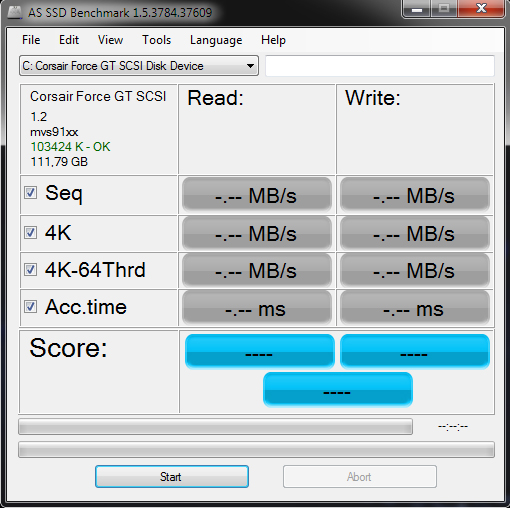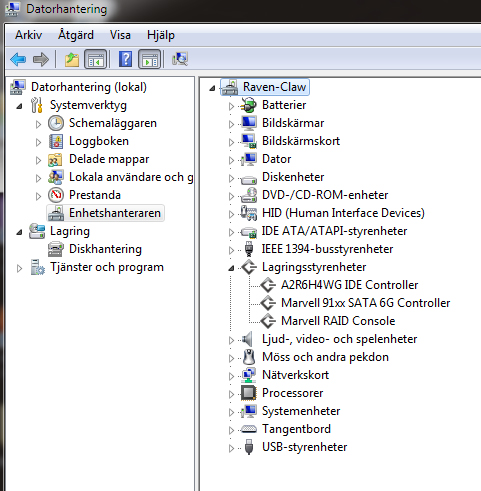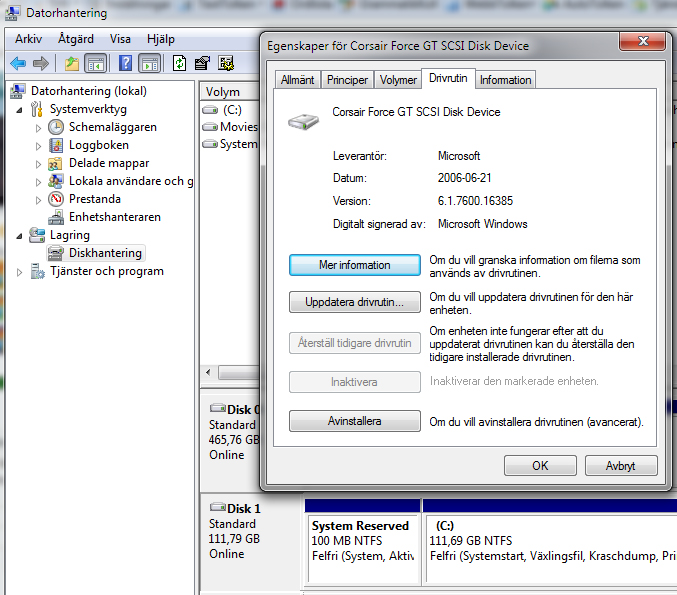New
#2171
Show us your SSD performance
-
-
New #2172
Try this first. In device manager expand disk drives and right click your SSD and select properties. select the driver tab and click on the roll back driver button. reboot and post a shot of As SSD.
-
New #2173
-
New #2174
I've never done this, so I am not sure what will happen, but there should be no damage to the computer. 1st, click on update driver and check online. after that is done (don't install it if it finds one), see if the roll back driver is available. If so, click on it. Otherwise the only option I know is to uninstall the marvell driver.
-
New #2175
-
-
New #2177
-
New #2178
If you installed in ahci mode in bios without loading drivers, the msahci drivers should have installed then. When you installed the Marvell drivers, they replaced the msahci driver. What we are trying to do is get back to the msahci driver for your SSD.
-
-
New #2180
I´m back
It wasnt as easy as that. When i uninstalled the Marvell driver as you guys said it automatically installed it self again. I tried it 2 times without success then i got thinking and then it came to me that perhaps it was in the "Add & Remove Program" in the controllpanel. So i checked it and what do you know, there it was.
and then it came to me that perhaps it was in the "Add & Remove Program" in the controllpanel. So i checked it and what do you know, there it was.  So i uninstalled the driver, checked in the Device Manager and it was gone then restarted.
So i uninstalled the driver, checked in the Device Manager and it was gone then restarted.
Wipz... no more Marvell in the Device Manager then i opened AS SSD and
then i opened AS SSD and  yepp it said "MSAHCI - OK"
yepp it said "MSAHCI - OK" 
See pic:
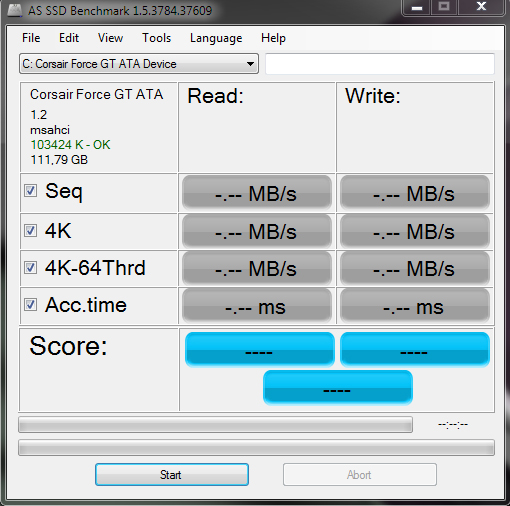
Then i opened ATTO Disk bench and made a run for it. Turned out pretty good, see pic:
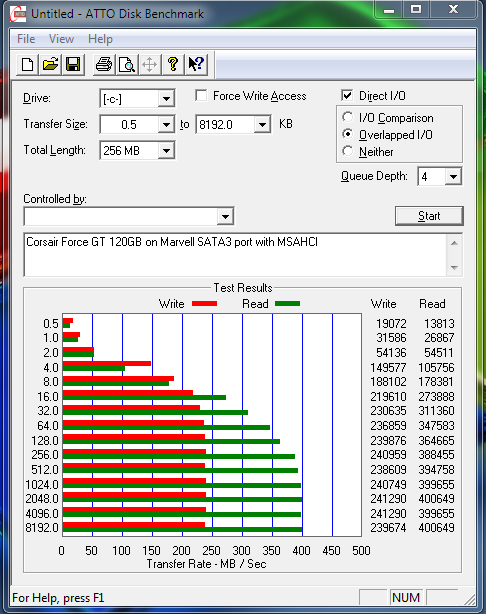
and before with Marvell Drv it was:

What do you guys think?
Should i try IRST for more speed?
Related Discussions