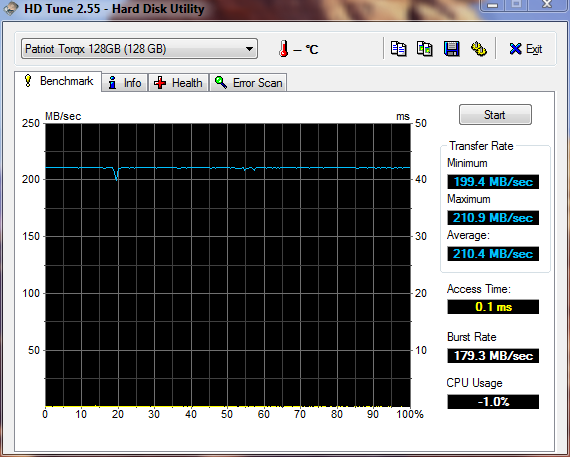New
#151
thanks. i'll get lookin
you know, ususally i'm not so johnny-come-lately when it come to keeping up with anything relating to pc's. however, i didn't think that i'd be in a position so soon to get an ssd--even a "poor man's" ssd. i haven't read thru every single post within this thread (so forgive me if i'm bringing up something already covered), but it seems, in my opinion, that the manufacturers haven't been up to snuff with support. from the links you provided and others that i've found, it seems that with the exception of a firmware update, all info concerning ssd and their setting up is from end users. it would seem to me that manufacturer A would have in plain english, something to the effect: "This is our product. We have extensively tested it with various Windows environments. Although every system configuration is different, we are certain that you will have the best performance if your system is configured as such: ....."
every tweak i've found has been of an end user, not the manufacturer. that's not standing behind the product, in my opinion.
my two cents
Last edited by mpcrsc562; 12 Feb 2010 at 16:20. Reason: added two cents to the conversation