New
#1
Weird HDtune bench on Vertex 2
Is it normal for it to vary so much? It seems excessive!
I was hoping for more of a straight line with some variation but not that much.
Is it normal for it to vary so much? It seems excessive!
I was hoping for more of a straight line with some variation but not that much.
The numbers look about right. Download AS SSD Just open it but don't run thr test. Look in the top left hans corner, it will tell you your alignment and the AHCI driver. If the alignment is wrong it will tell you. With Vertex and most SSDs, running too many tests will degrade the performance. You should start from a cold boot and let it idle on the login page for 2 hours each week. It does its 'garbage collection' that way and will keep performance up. If it helps, here are some tests on my 90GB vertex2
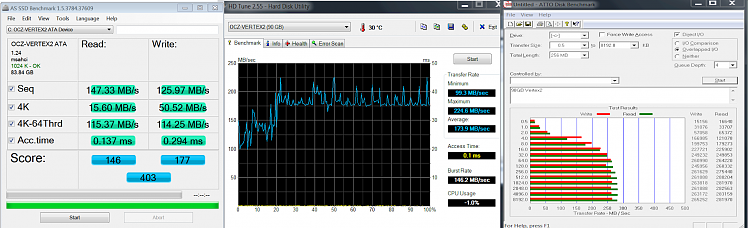
Thanks essenbe. :)
Here is the snip.
What is 308224k?
I have a terrible feeling that it should be 1024k......
Oh boy, it is formatted to 310mb and not 1024 kb - how did that happen? I secure erased and then let Windows installer do it's thing -apart from, I extended the System reserved to 300mb.
I should have just done what you advised!
I don't suppose I can reformat it using diskpart and then restore the image I took with Macrium?
Will Macrium be "expecting" a 301mb formatted disk? lol
You obviously have the 100MB partition. But, anything divisable by 4 is OK, and that number is.
Use diskpart
type diskpart
list disk
select disk 1(or whichever disk # is your SSD)
list partition
(if you have more than 1 select each partition - select partition 1, then select partition 2)
On each one you will get a page listing size and offset. The offset is the alignment.
I have only 1 partition. it should look similar to this. with the 100MB partition the 100MB should be 1024 the C partition is usually a weird number.
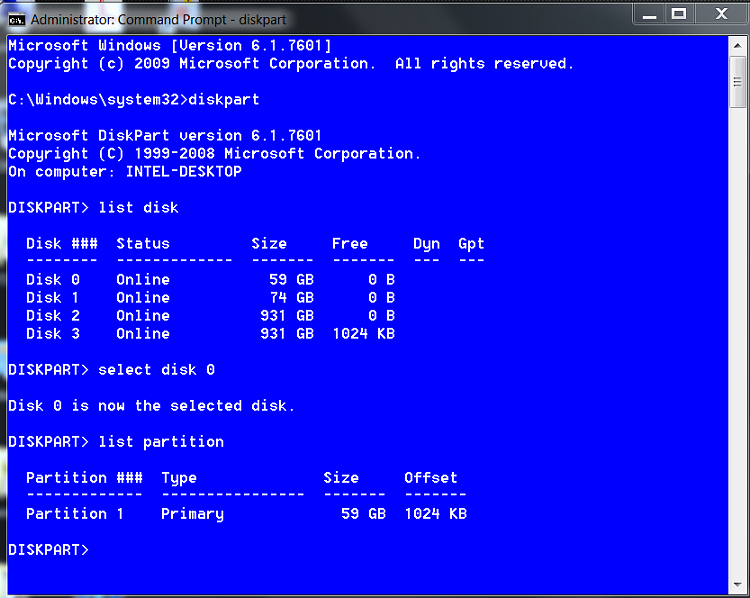
So, how would one know if the SSD is aligned without AS SSD? Would the format number be something not divisible by 4?