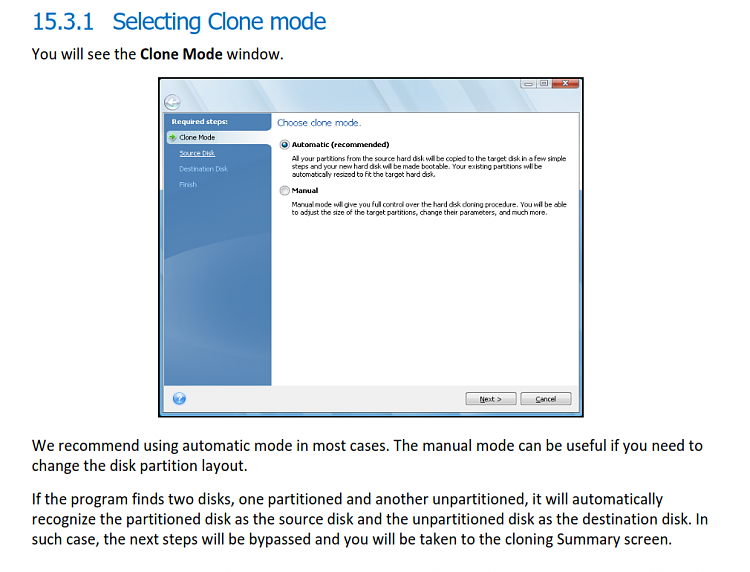New
#51
I have had a think about this and what I am trying to say is;
The new drive has to be equal in size to or larger than the partitions to be copied ie C:\ partition + the hidden partition.
In my case it relates to drives as I have a complete drive for C:\ and the only way around it for me is to either shrink my C:\ partition or use third party software


 Quote
Quote