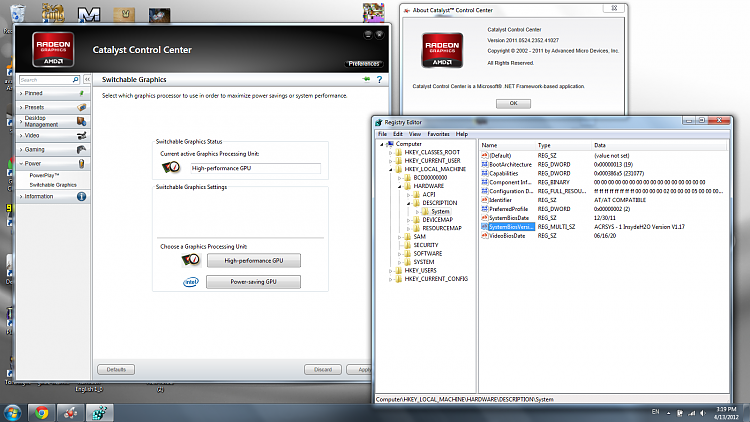New
#121
Hi guys,
I have an Acer Aspire 7750g with an AMD Radeon HD 7670M card and had the same problem with the switchable graphics. I found a solution on another forum.
What I did was to download and install a modded bios from Bios Mods Tools; - [http://www.bios-mods.com/BIOS]
Insyde -> A_A_7750_P5WE0117_UlkMenus_ByCamiloml.exe
Go into BIOS -> Advanced -> Video Configuration -> Pci Express Graphic -> Always Enable PEG [Enabled]
Go into BIOS -> Advanced -> Video Configuration -> Pci Express Graphic -> PowerXpress Setting [Muxed Fixed Scheme]
Restart
Now I can select which display card I want to use in Catalyst Control center -> Start -> Power -> Switchable Graphics


 Quote
Quote