New
#1
Bad Hard Drive alignment - should I worry?
Hey guys.
So, I'm in the mist of re-installing and when i cheked if my SSD had a good alignment, I saw this...
My 500GB hard drive is misaligned. Should I worry? How do I correct the situation? Should I do a chkdsk?
Thanks for the help
P.S If needed, I can save the data somewhere else in case if it needs a format. But I want it to be the last resort... it's kind of annoying.

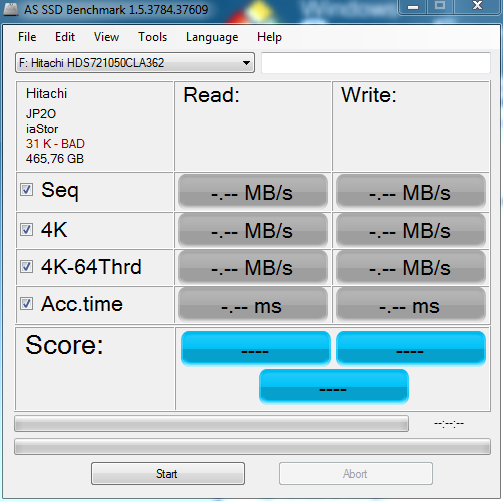

 Quote
Quote