New
#11
Strange USB device issue
-
-
New #12
I have looked at the folder options and Show Hidden Files, Folders and drives was already selected, but so was Hide empty drives in the Computer Folder so I unselected that. After rebooting still no change.
I have just completed a system restore back to 12th September which was prior to the issue appearing and this has not corrected the problem either.
Last edited by swervr1; 26 Sep 2011 at 13:03. Reason: Typo
-
-
New #14
Can't think of anything else to try to fix this issue.
Unless this is a real annoyance, it is something minor and shouldn't affect the OS.
There is the option (best) to save all of your data and Clean Install Windows 7
Also you can do a Repair Install which will keep your files and most settings.
Hang in there, I will ask for some help.
-
New #15
I am unsure that this will help, but it will do no harm; USB Driver - General Fix for Problems[2]=Hardware%20and%20Drivers
-
-
New #17
I have checked the Enhanced USB Host Controller and tried to update it but it says the most up to date driver is already installed.
I also ran through the tutorial suggested by pooch, but the problem persists.
Thanks again Britton30 for hanging with this, I will wait a while in case you discover something before I reinstall.
Regards
Mervyn
-
New #18
I'd try Uwe Sieber's DriveCleanup on your PC. From an elevated command prompt enter drivecleanup -t which will list everything it wants to clear away. To cleanup everything, just drivecleanup.
I've used it a few times, and on one occasion it solved a nasty wierd problem for me. Long shot perhaps; do a System Restore point before trying it. Look about midway down this page:
Drive Tools for Windows
-
New #19
If you are not happy about doing a repair install/new install I have a workaround that may help, this is a bit long winded, but if it works I will go on to explain how to make a shortcut on your desktop.
When you want to remove hardware open a command prompt (click on and type command ) and type RunDll32.exe shell32.dll,Control_RunDLL hotplug.dll then press enter.
and type command ) and type RunDll32.exe shell32.dll,Control_RunDLL hotplug.dll then press enter.
Last edited by pooch; 27 Sep 2011 at 14:59. Reason: changed what I wrote lol
-
New #20
Something else to check is in services UPnP Device Host, make sure it's running and startup is Automatic. Go to Start\All Programs\Services to locate it.
Related Discussions

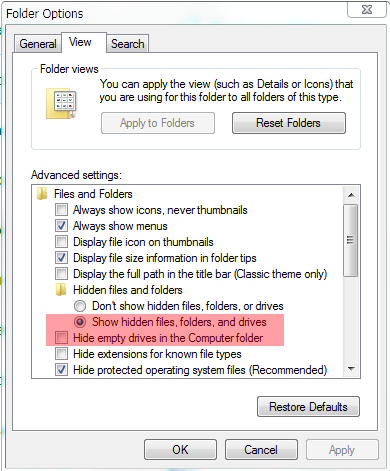

 Quote
Quote