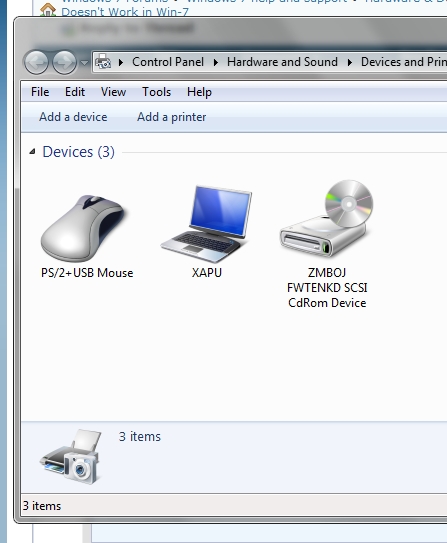New
#11
ok , im not sure what else to do ,you have the correct driver for your computer ,
try this ,go to devices and printers in the start menu, then look for rf reciever or similar then right click it and select properties, choose the hardware tab and it will show you the reciever name and whether it is working properly, there is also a troubleshoot option when you right click the rf reciever, try a trouble shoot.
also if it says it is working then it could be that you need to change the battery on the remote or it could be that it is faulty and not a pc issue.


 Quote
Quote