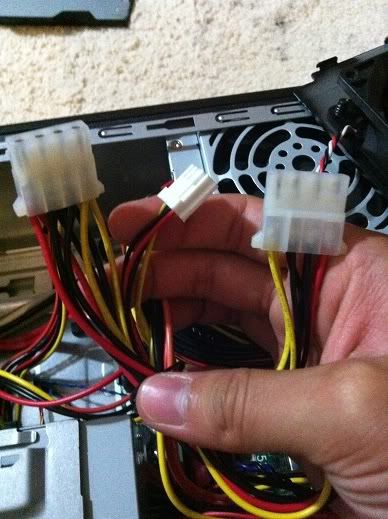New
#1
Installed new PSU, now have Disk Boot Failure Error...
Hello,
So a while back I had a problem and the good members of this forum help narrow down the problem to a bad PSU and was kind enough to give me a link to what I needed.
I bought the new PSU and installed it into my HP Slimline s5220y and started it up. First thing I noticed was the power light on the Tower doesnt come on, then the next thing i noticed was the "DISK BOOT FAILURE, INSERT SYSTEM DISK AND PRESS ENTER" message.
Looking around the net for an answer, led me to changing settings in my BIO, problem is it goes straight to this error. I cant go into my BIOs.
I have very very important photos from my photography company and want to know if I can keep my files?
Im pretty sure I installed my new PSU correctly, only 4 harnesses used. This is the PSU I bought
Newegg.com - SeaSonic SS-300TFX Bronze 300W TFX12V v2.3 80 PLUS BRONZE Certified Active PFC Power Supply - Power Supplies
Thank you


 Quote
Quote