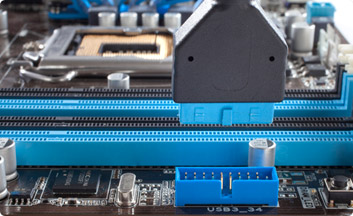New
#11
From my understanding a USB 2.0 port you will only get 2.0 no mater what connector you use. The motherboard tells that port weather it's 2.0 or 3.0 no mater how you hook it up. They do make USB3.0/PCI cards that might be what you are looking for but your motherboard will still have to be USB 3.0 capable. If I have misunderstood you I'm sorry.


 Quote
Quote