New
#1
SSD Tweaker Warning
A lot of people use SSD Tweaker to optimize their new SSD. I've just discovered a nasty little ploy the program uses to get users to pay for the Pro version. Every time the app is run it enables hibernate on the system.
For those that use this app, check for yourself. Run the app. Go to Control Panel\All Control Panel Items\Power Options\Edit Plan Settings. Click "Change advanced power settings". Under "Sleep" you'll see "Hibernate after".
Close SSD Tweaker
Open an elevated Command Prompt. type in: powercfg -h off
Check your Power Options again and "Hibernate after" is no longer there.
Run SSD Tweaker again. Check Power Options and "Hibernate after" is back again.
Software vendors that resort to these kind of tactics to make a few bucks need to be exposed

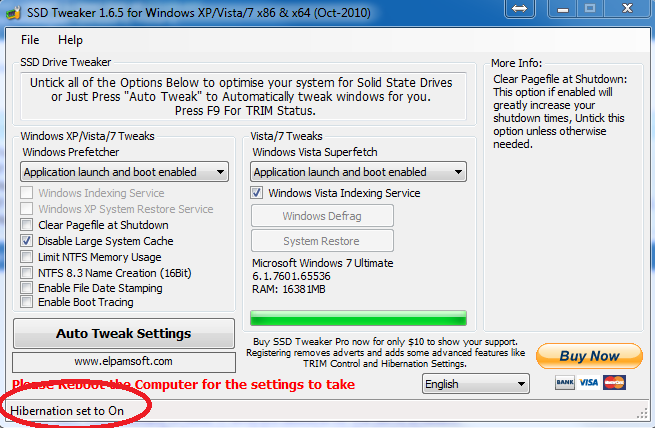

 Quote
Quote