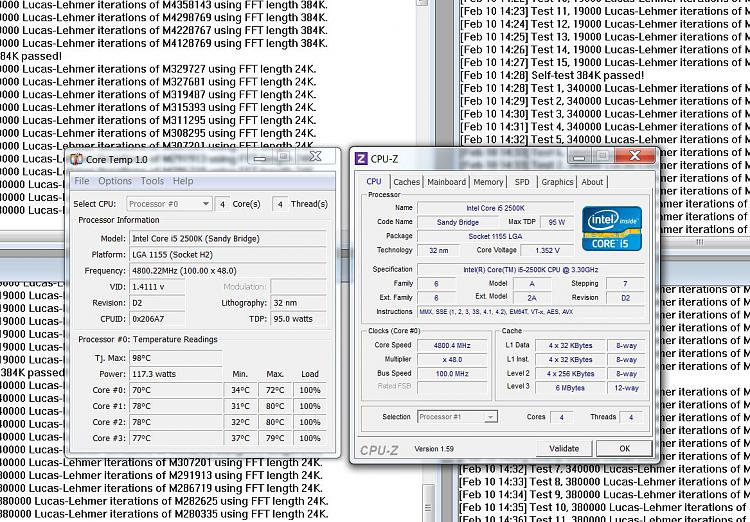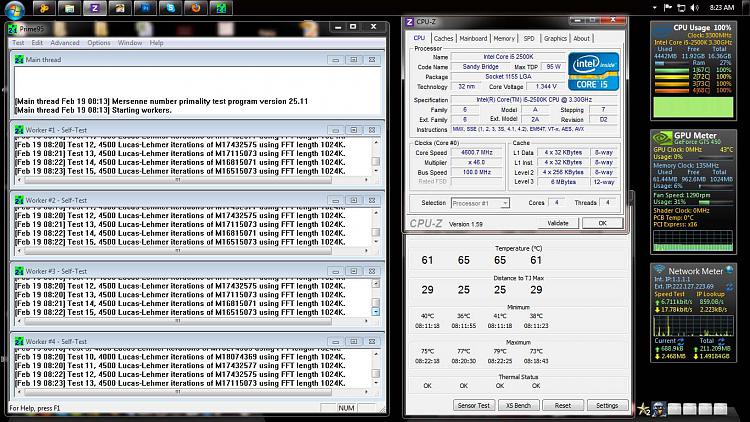New
#71
Oh. I've pumped my i5 to 4.5ghz. Temps @ idle is 48 highest. And when using Ps. Temps rose up to 57 to 62. In stress test. Highest temp reached is about 81. And 4.5 might be my comfort zone since it hasn't given me bsod's. I haven't finished p95 blend test. But after running it for about a minute. Everything seems to be fine. And I've been using the pc for about 6 hrs today with no bsod. One thing I've noticed with i5. The 4.5ghz speed is not displayed on computer properties and bios POST. Hence. The stock 3.30 is displayed. But in cpu-z. It displays 4.5. is there something wrong?


 Quote
Quote