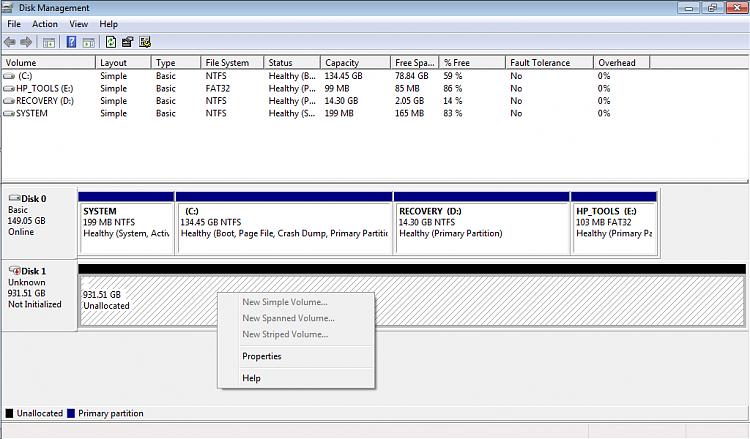New
#11
external HDD does not show?
-
-
-
-
New #14
-
New #15
If you unplug/re-plug this drive, do you get a window that says the drive needs to be initialized? IF so go ahead and do it. Then in Disk management highlight tit and click Actions/All actions from the top menu and you will see options to do.
-
New #16
Hi, fluidmotion the 931GB Partition in Disk Management is the USB External Hard Drive, Right click on Disk 1 and select Create New Partiton or assign it a Drive Letter.
-
New #17
You might get prompted to Initialize as one of the options when you right-click, but it will be very straightforward.
-
New #18
-
New #19
-
New #20
Get EASEUS Home Edition for free here.
Then try making a new partition.
Related Discussions


 Quote
Quote