New
#41
Late out of bed eh? OK, the brand it TSST Toshiba Samsung Storage Technology Corporation Toshiba Samsung Storage Technology, Model is TS-H653R. I was hoping to find a picture but can't.
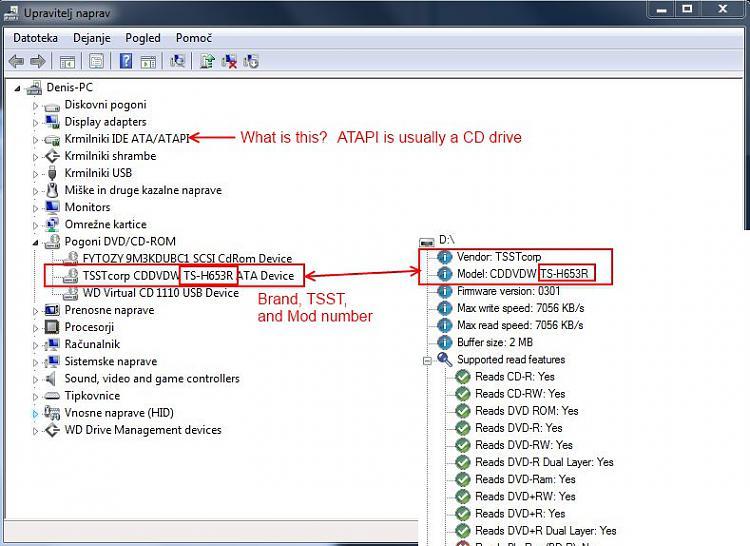
Late out of bed eh? OK, the brand it TSST Toshiba Samsung Storage Technology Corporation Toshiba Samsung Storage Technology, Model is TS-H653R. I was hoping to find a picture but can't.
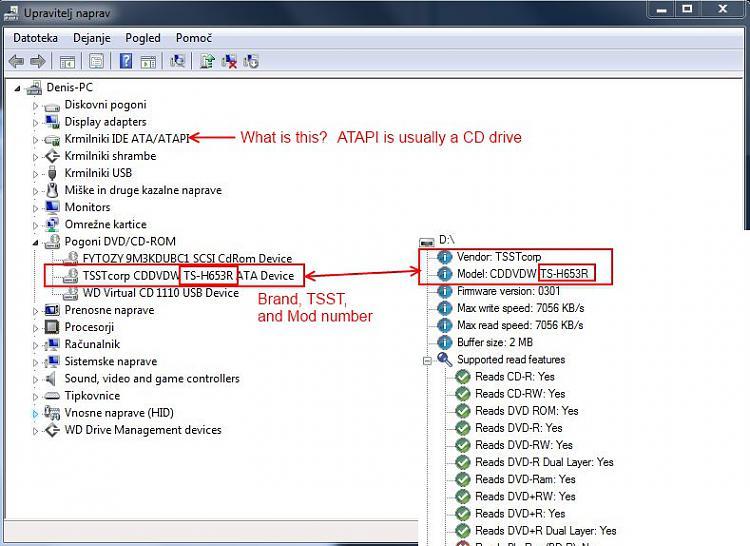
i was up at 7 but then went back to bedwhats its friday :P
So i tell him that i need a toshiba TS-H653R ?
That translates to "controllers" picture below.
I don't think TSST makes.supplies drive anymore. If you can remove yours and take it to the store, they could match it up. It is likely one like this and may have brackets attached to it for securing to your computer.
Newegg.com - Computer Hardware, CD / DVD Burners & Media, CD / DVD Burners, Slim DVD Burner
Have you tried burning at the slowest speed possible? Sometimes you have to do that.
A quick guide and vid explaining the differences between the +R and -R disks.
DVD+R vs DVD-R - Difference and Comparison | Diffen
Most all burners for the last 5-6 years can read/write both. Prices now seem to be the same too.
They should be able to ascertain a replcement from just the model number, I thought it might be prudent to take you old one with you, just in case.
So yesterday i tried another brand and it didnt work. So then i tryed the lowest possible spead and its working.Atleast for 2 dvd's didnt have more to burn. So does this mean that it isnt broken ?
Yes and No.
An optical disk drive requires some precise calibration to work within specs. If the pickup heads, servos, or the laser(s) themselves are out of adjustment then the drive stops working in one manner or another. Total failure is only one of the possible symptoms.
So your drive is "fully functional" but cannot read or burn at the maximum speeds it was designed for, just at a very low speed where it can overcome the maladjustment. This condition may stabilize as is, or it could further degrade. Whether or not this condition is acceptable is up to you.
There is little chance of being able to correct the alignment on an optical drive manually. Believe me I have tried! That is why I always give my usual advice: when they start acting up just replace them.
From Wikipedia:
The most important part of an optical disc drive is an optical path, placed in a pickup head usually consisting of semiconductor laser, a lens for guiding the laser beam, and photo-diodes detecting the light reflection from disc's surface.If any of the above is out of spec then the drive will no longer function properly.
Initially, CD lasers with a wavelength of 780 nm were used, being within infrared range. For DVDs, the wavelength was reduced to 650 nm (red color), and the wavelength for Blu-ray Disc was reduced to 405 nm (violet color).
Two main servomechanisms are used, the first one to maintain a correct distance between lens and disc, and ensure the laser beam is focused on a small laser spot on the disc. The second servo moves a head along the disc's radius, keeping the beam on a groove, a continuous spiral data path.