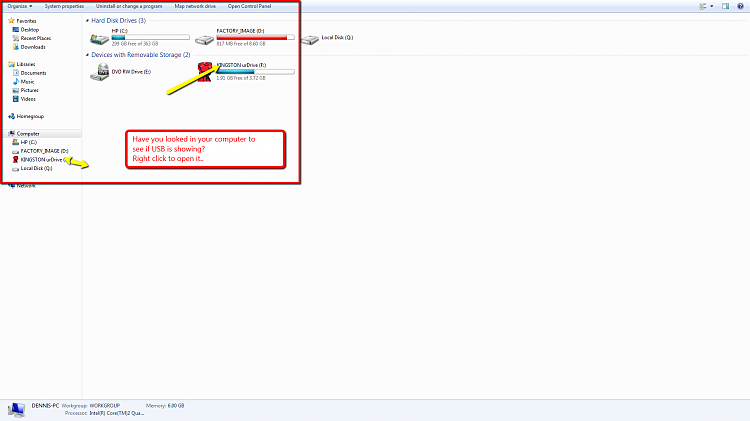New
#1
My pc not recognising USB flash drives
Ok so here it is, my pc is not able to detect usb flash drives.I searched on google and saw some answer about looking into disk management, but it does not show up here either.
I have tried Pendrives, Ipod and PSP.Neither works.The lights in my pen drives light up so its definitely not a problem with the hardware.The weird thing is that i can connect to the internet with my USB DSL.However i noticed that if i reboot my DSL, i have to restart pc again because it wont recognise the USB DSL router.
I have tried inserting my USB flash drives before i start my pc like the router but nothing.It doesnt work.I have also checked in BIOS, and they are all enabled.Im running out of ideas and i cant backup anything in my pendrive.


 Quote
Quote