New
#1
My new 8 GB RAM isn't being used on my CQ57 - 315NR
I have recently installed 2-4GB DDR3-1333 (PC3 10600) SODIMM Kit of 2 CT51264BF1339.M16FMR. Sorry if that is too much information on the new memory but I just wanna make sure that I have complete details posted.
After I installed the RAM, I immediately checked my computer properties which shows the 8GBs of RAM installed. I understand that the computer doesn't use the 0.4 GB of RAM but that is not my problem.
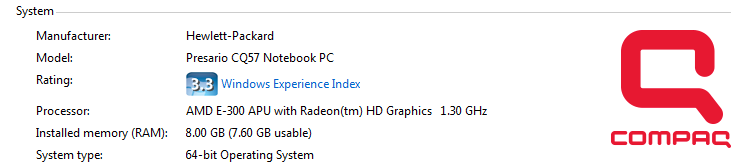
Here is my problem. I try to test my RAM by opening several programs with the highest memory using settings but the CPU hits 100% when it's only using 2.5 GB or less. These are the same results prior to installing the extra memory. (I only had 2GB of RAM at the time but the results haven't changed.)
I am stuck with the same problem after calling technical support from the website that I ordered my RAM from. Crucial They instructed me too wait a few days and that the computer would get accustomed to the new memory enhancement but the performance hasn't improved in the past 5 days since installation. If anyone person could help me with my problem, I would be extremely grateful.

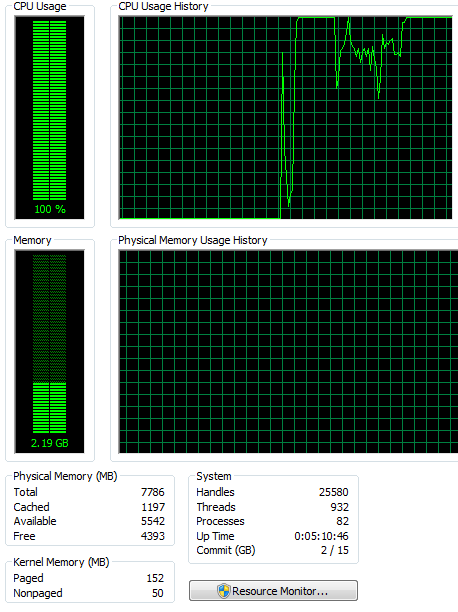

 Quote
Quote
