New
#11
This is not odd, it is correct.If I select load drivers I see something odd. It shows HDDRecovery as C: 594mb free of 12gb, local disk D: (has no space info), System E: 1.27gb free of 1.46,
If the partition HDDRecovery is not damaged, mark ACTIVE & reboot, on reboot Toshiba Recovery will boot.
Partition - Mark as Active
InformationWe always assume you have made your Recovery Disks using the OEM manufacturer's Recovery Media Creator app the first day you had your new PC.
& made the Startup Repair CD.
startup repair disc-create
Did you make the OEM manufacturer's Recovery Disks?
How to use Toshiba Recovery.
How to use the Toshiba HDD Recovery Utility
You can order Toshiba Recovery disks from here:
https://www.csd.toshiba.com/cgi-bin/...rification.jsp

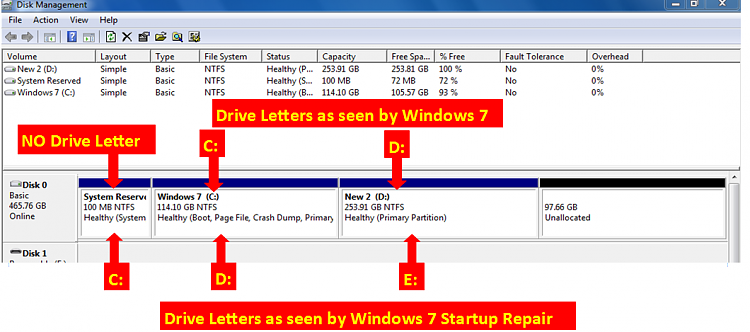
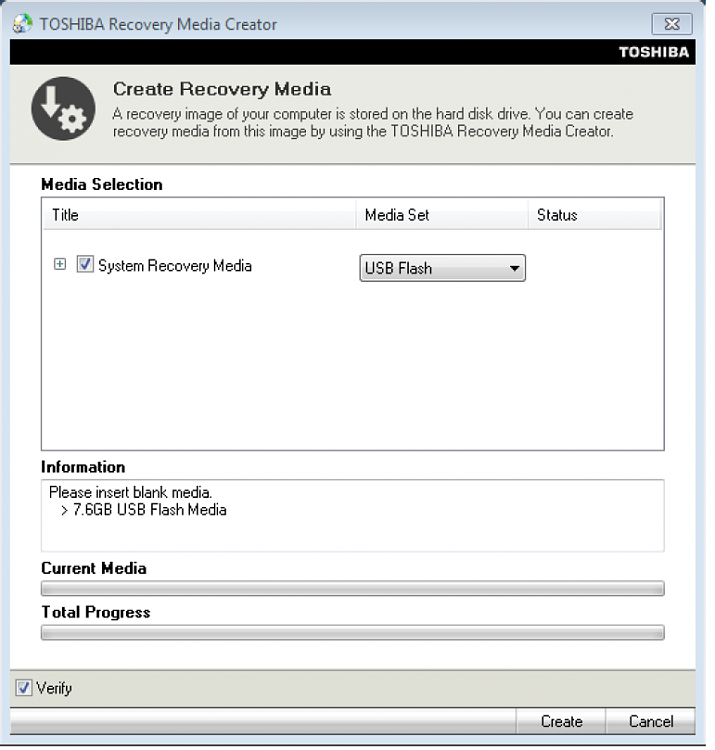

 Quote
Quote