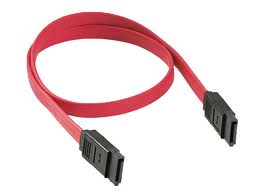New
#1
need connecting cable and...
I have purchased a wd7502aaex internal hard drive.
This product was "bare" without a cable or screws for the drive cage. I have a 64 bit system, but the available info does not indicate whether this is 32 or 64 bit.
I now have to locate the required cable and screws to install this drive.
Any assistance in this regard would be appreciated.


 Quote
Quote